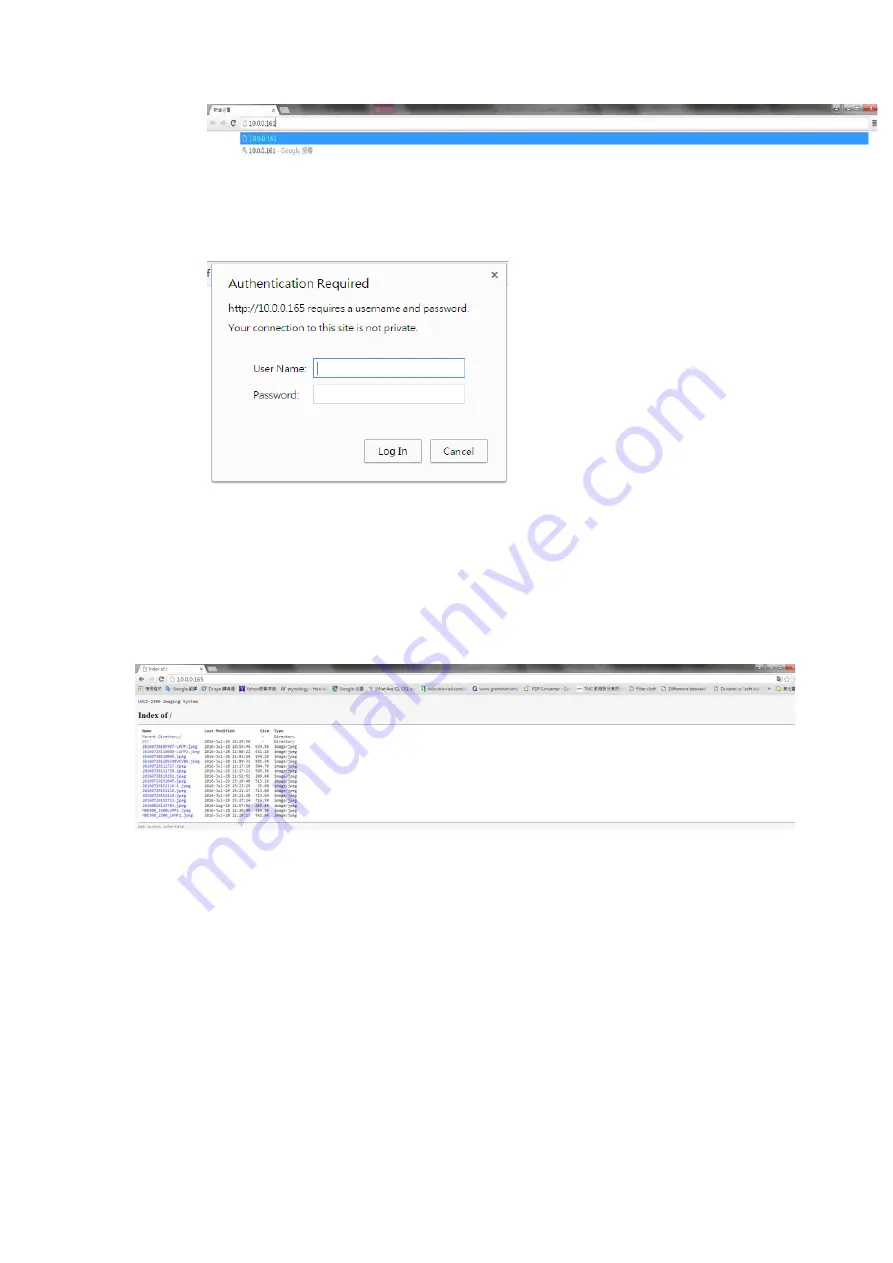
Operation Instruction-UVCI-2300
45
NOTICE
: You may find your IP address by checking your
UVCI-2300/2400 interface> System Setup> IP address.
3. Input the user name and the password.
NOTICE
: You may find and change your user name and password by
checking your UVCI-2300/2400 interface> Default Setting>Remote
login.
4. List of current pictures saved in “Internal disk” then could be viewed and
saved from the computer.
Note: This function is not compatible to Windows 10 Edge, which is the default browser for
Windows tablet; for tablet user, please change your browser to Chrome or Firefox to apply this
function.
















































