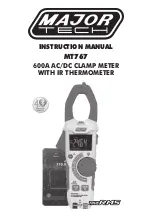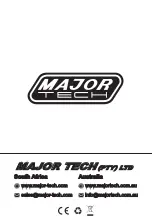5.10. Mode/VFD Button
To select AC/DC A, Diode/Continuity/CAP,VAC/Hz/%, °C/ °F, In ACV mode,
hold down the mode key to enter VFD measurement mode and display
VFD. In VFD mode, low-pass filter can reduce the high-frequency noise
when measuring AC voltage. VFD mode is mainly used for AC voltage
measurement of variable frequency drive and frequency converter.
5.11. Data Hold/Flashlight Button
To freeze the LCD meter reading, press the data hold button. The data hold
button is located on the right side of the meter (top button). While data
hold is active, the
HOLD
display icon appears on the LCD. Press the data
hold button again to return to normal operation.
Hold down this button to turn the flashlight ON/OFF.
6. Battery Replacement
1. Remove the one rear head screw
2. Open the battery compartment
3. Replace the required three "AAA" 1.5V Batteries.
4. Re-assemble the meter
5.12. INRUSH/BLUETOOTH Button
In the AC current measurement mode, place a single power cord of the
motor in the center of the clamp, and press the "inrush/Bluetooth" key to
display "-". When the power is turned on, the surge current generated when
the motor is started can be measured and displayed on the LCD screen.
Press to exit the function. On a Smart Phone, the INRUSH/BLUETOOTH
button can be opened in any mode, and the Bluetooth connection mode will
be opened. The data of the corresponding function can be acquired through
the APP connection of mobile phone. (Meterbox Pro)
5.13. REL/ Button
Press REL key to enter the relative value measurement mode, take the
current value as the reference and obtain the relative value. Hold down this
key to turn on the laser in IR-temp measurement mode, and then press
this key to turn off the laser.
results, rub the probe tip along a length of the cord to assure placing the
tip in close proximity to the live conductor.
NOTE:
The detector is designed with high sensitivity. Static electricity or
other sources of energy may randomly trip the sensor. This is
normal operation.