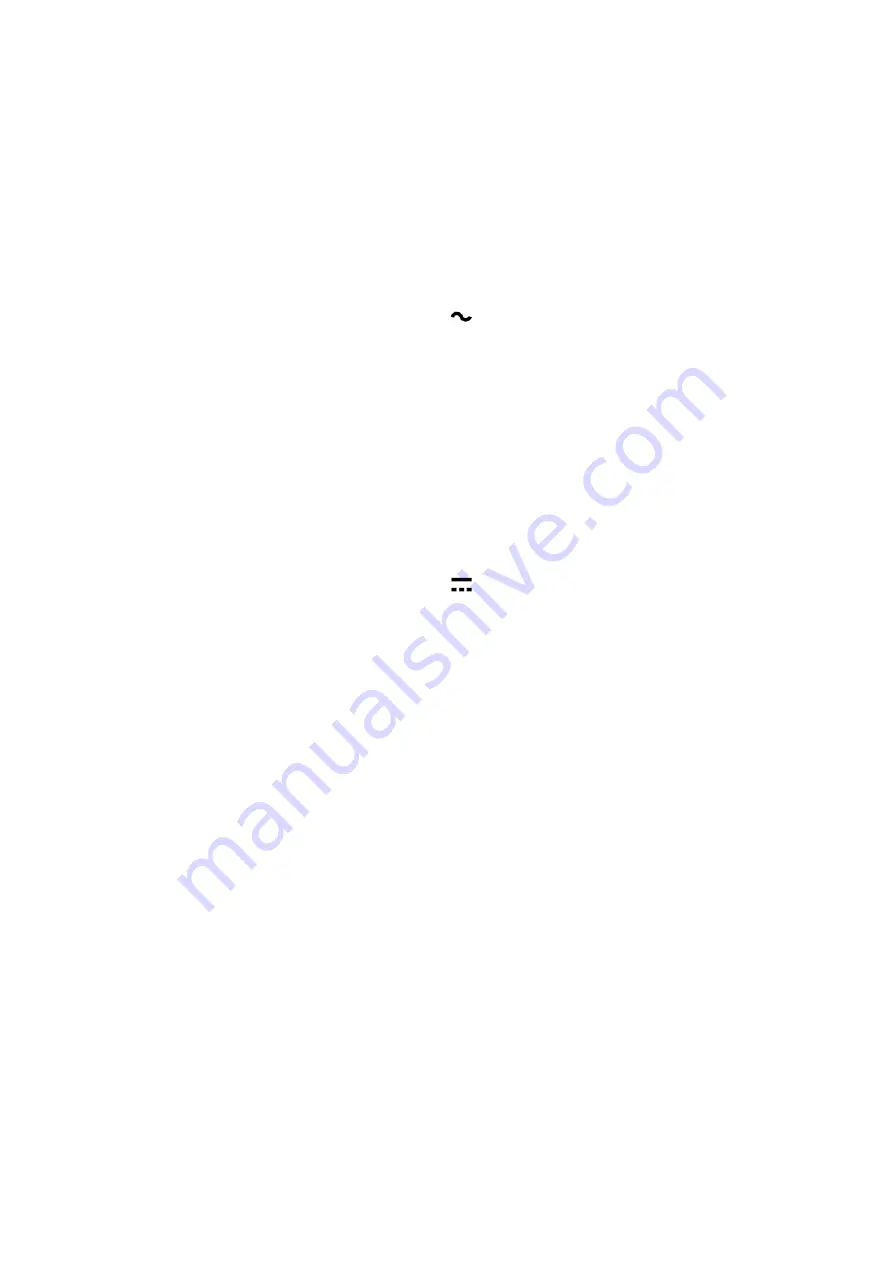
5
c) Don’t apply more than 500V DC or AC rms to the input, indication is possible at
higher voltage but there is danger of damaging the internal circuit.
d) Use extreme caution to avoid contact with high tension circuits when measuring
high voltage.
3.2 AC Voltage Measurement
1) Connect the black test lead to the "
COM
" socket and red test lead to the
"
VΩmA
" socket.
2) Set the selector switch to desired “
V
” position.
3) Measure the voltage by touch the test lead tips to the test circuit where the
value of voltage is needed.
4) Read the result from the LCD panel.
Note:
See DC voltage measurement note a)
~
d).
3.3 DC Current Measurement
1) Connect the black test lead to "
COM
" socket. For measurement up to 200mA,
connect the red test lead to the "
VΩmA
" socket; for measurement from 200mA
to 10A, connect the red test lead to the "
10A
" socket.
2) Set the selector switch to desired “
A
” position.
3) Remove power from the circuit under test and open the normal circuit path
where the measurement is to be taken. Connect the meter in series with
the circuit.
4) Read the result from the LCD panel. The polarity of the red lead connection will
be indicated along with the DC current value.
Note:
a) If the current range is not known beforehand, set the selector switch to high
range and work down.
b) When “1” or “-1” is display, over-range is being indicated and the selector switch
must be set to a higher range.
c) The maximum input current is 500mA and 10A depending upon the jack used.
The F0.5A/600V fuse protect the current measuring circuits that measure up to
200mA, the F10A/600V fuse protect the current measuring circuits that measure
from 200mA to 10A. The maximum time of the 10A range measurement each is
15 seconds.
3.4 Resistance Measurement
1) Connect the black test lead to the "
COM
" socket and red test lead to the
"
VΩmA
" socket.
2) Set the selector switch to desired “
Ω
” position.
3) Connect tip of the test leads to the points where the value of the resistance
is needed.
























