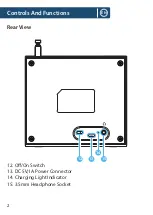16
EN
Instructions Guide
To Cancel Alarm 1 or Alarm 2
To cancel the alarm, press and
hold
the ‘Info/Menu’ button (
Ref.1
).
Use the ‘Prev/Next’ buttons (
Ref.5/6
) to choose “Alarm 1 Set” if you wish
to cancel alarm 1, or “Alarm 2 Set” if you wish to cancel alarm 2. Press the
‘Enter/Snooze’ button to confirm your choice (
Ref.7
).
To turn the Alarm off, press the ‘Next’ button (
Ref.6
) so that “OFF” is
flashing and press the ‘Enter/Snooze’ button (
Ref.7
) to confirm.
Snooze/Switch off Alarm when Sounding
When the alarm sounds, press the ‘Enter/Snooze’ button (
Ref.7
) to
snooze the alarm for another 9 minutes. The radio will go into standby
mode.
To turn the alarm off completely, press the ‘Power/Mode’ button (
Ref.3
).
If you do not turn the alarm off or put it on snooze, the alarm will sound
for 10 mins before it turns off automatically.
Alarm Functions