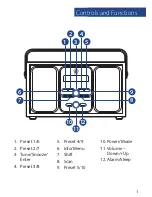Instructions Guide
Instructions Guide
5
DAB
/ DAB+
Radio
Press the ‘Power/Mode’ button
(Ref .10)
to switch to DAB Radio .
On first use it will automatically scan all stations and save them .
Fully extend the antenna
(Ref .16)
.
To auto scan, press the ‘Scan’ button
(Ref .8)
and then release .
This will start scanning up the frequency band and store all
stations that have a good signal .
After searching has finished it will automatically play the first
station stored .
Turn the ‘Tune/Select/Enter’ dial
(Ref .3)
to scroll through all
stations that have been stored, and press the ‘Tune/Select/Enter’
dial
(Ref .3)
to listen to the selected station .
The radio will display station information when you press the
‘Info’ button
(Ref .6)
. Press it multiple times for different
information . See page 10 for further details .
When you power up the radio again after switching off, it will
automatically tune to the same station (DAB or FM) that was last
selected . If there is no signal, “No DAB station” will be displayed .
IMPORTANT:
Please make sure you have
extended the antenna
(Ref.16)
to its full
length. This will then enable you to rotate it
to get the best signal.
•