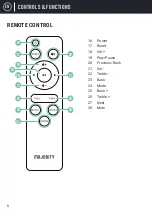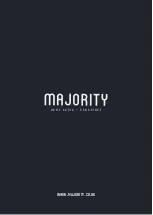EN
10
AUX AND OPTICAL MODES
Use the 3.5mm to 3.5mm AUX cable or 3.5mm to RCA cable to connect an external
AUX device to the ‘AUX’ input of the D40 speakers (
Ref.15
).
Switch to AUX mode
When an AUX cable is plugged in to the AUX port at the rear of the speaker (
Ref.15
),
the unit will automatically switch to AUX mode (indicated with a red light (
Ref.7
))
and make 3 short ascending beeps. If necessary, select ‘AUX’ mode using the ‘Mode’
button (
Ref.24
)/(
Ref.3
).
Optical mode
To connect the D40 speakers to an external device, use an optical cable to connect via
the OPTICAL input (
Ref.10
).
Press the ‘Mode’ button (
Ref.24
)/(
Ref.3
) to switch the Mode to Optical. The
corresponding mode indicator light (
Ref.7
) will light up red and make a short sound
when Optical mode is selected.
Controls and Functions - AUX/Optical
Note: in the table below, (H) = ‘Press and hold’.
Remote
Speaker
Function
🔈
-
🔈
+
-/
⏮
+/
⏭
Volume up/down
🔈
X
⏯
MODE
Mute
TRE-/TRE+
n/a
Treble up/down
BASS-/BASS+
n/a
Bass up/down
MODE
(H)
MODE
Change Mode
RESET
n/a
Reset Treble/Bass
Summary of Contents for D40
Page 1: ...U S E R M A N U A L H O M E A U D I O C A M B R I D G E D 4 0 ...
Page 17: ......
Page 18: ......
Page 19: ......
Page 20: ...H O M E A U D I O C A M B R I D G E WWW MAJORITY CO UK ...