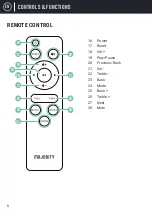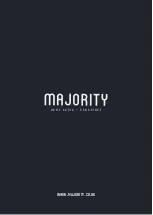EN
8
BASIC OPERATION
Basic controls
Volume, treble and bass can be changed on all speaker modes.
Use the
🔈
+ (
Ref.18
)/(
Ref.4
) and
🔈
- (
Ref.21
)/(
Ref.5
) buttons to control the volume.
Press
🔈
X (
Ref.28
) to mute the audio.
Use the Treble- (
Ref.22
), (
Ref.26
), Bass- (
Ref.23
) and Bass+ (
Ref.25
) to control
the bass and treble settings of the sound. Press ‘RESET’ (
Ref.17
) to reset the treble
and bass settings.
In Bluetooth, SD, or USB mode, use the
⏴ ⏵
(
Ref.20
)/(
Ref.27
) and -/
⏮
+/
⏭
buttons
(press and hold (
Ref.4
)/(
Ref.5
)) to skip tracks and rewind or fast forward (see page 7).
Switching mode
When a USB, SD card or AUX cable is inserted, the unit will automatically switch to the
correct mode and begin playing audio. If necessary, select the correct mode using the
‘Mode’ button (
Ref.24
)/(
Ref.3
).
On the speaker set, Bluetooth and USB modes are indicated by a blue light. All other
modes are indicated by a red light (
Ref.7
).
Summary of Contents for D40
Page 1: ...U S E R M A N U A L H O M E A U D I O C A M B R I D G E D 4 0 ...
Page 17: ......
Page 18: ......
Page 19: ......
Page 20: ...H O M E A U D I O C A M B R I D G E WWW MAJORITY CO UK ...