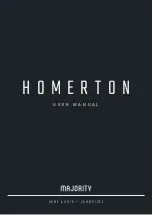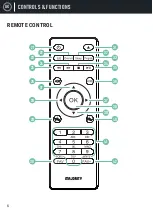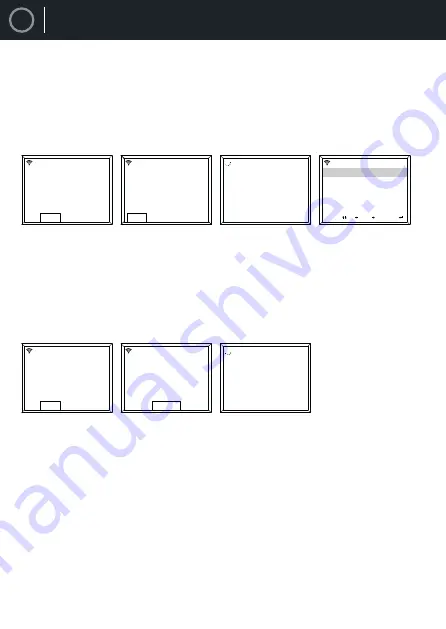
UK
10
WI-FI SETUP
Manual Wi-Fi Set-up
If you select YES, you will be able to select your chosen Wi-Fi network and enter the Wi-
Fi password on the next screen. Type letters/numbers by scrolling with the Navigation
dial (
Ref.7
) until the correct digit is displayed and click ‘>’ (
Ref.6
) to go to the next digit.
Once finished, press down the Navigation dial (
Ref.7
) to confirm.
Enable ‘Check Network when
Power On’?
NO
YES
00:00
Would you like to
configure network now?
00:00
Yes (WPS)
NO
YES
00:00
Enter Password
1/1
00:00
Move
OK
Input
Scanning for
Wireless Network...
00:00
Wireless Network (WPS PBC)
When prompted with the message “Would you like to configure network now?”, Select
“YES (WPS)”. Your radio will begin to search for Wi-Fi connections. When selected you
will have 120 seconds to click the WPS button on your Wi-Fi modem. This will connect
your Wi-Fi to your radio without needing to type in the passcode.
Enable ‘Check Network when
Power On’?
NO
YES
00:00
Would you like to configure
Network now?
Yes (WPS)
NO
YES
00:00
Please press the WPS button on
the router within 120 Secs.
00:00
Wi-Fi Connection Complete!
Once your Wi-Fi is connected, you will be taken to the main menu screen and the Wi-Fi
signal will appear in white at the top left. Your internet radio is now set up!