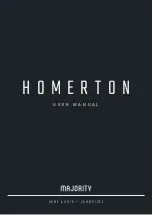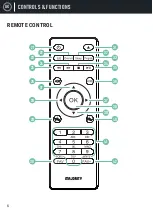UK
11
INTERNET RADIO
Go to the main menu screen by selecting ‘Menu’ (
Ref.2
) and select ‘Internet Radio’ on
the display screen by turning the Navigation dial (
Ref.7
) and pressing down the dial.
My Favourite:
Your favourite stations will be saved here for easy listening.
Radio Station/Music:
Select this option to browse internet radio stations in the
categories of: Global Top 20, Genre, Country/Location, Highlight.
Local Radio:
The radio is automatically set up to detect your country’s top DAB
st Top 10 stations, as well as All Stations, plus a variety of genre categories in
alphabetical order. Select the category that you wish to listen to with the Navigation
Dial (
Ref.7
) and continue browsing until you find your desired station.
Sleep Radio:
Choose from multiple relaxation sounds.
History:
Browse through recently listened to stations
Service:
Search for an internet radio station or add a new station. To search for a new
station, select ‘Search Radio Station’ to go to the search tool. Turn the Navigation
dial (
Ref.7
) to highlight the chosen character and click ‘>’ (
Ref.6
) to move to the next
character. To go back to the previous character, press ‘<’ (
Ref.5
) to highlight it. Press
down the Navigation dial (
Ref.7
) when you have finished to begin searching.