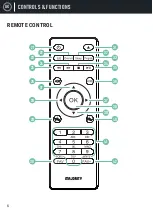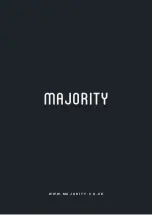UK
19
INFORMATION CENTRE
Select ‘Information Centre’ on the main display screen by turning the Navigation dial
and pressing down the dial (
Ref.7
)
Weather Information:
To select the weather information for a certain location, first
select the continent by using the Navigation dial to scroll and select. Following this,
select the country, followed by the town/city.
Once you have chosen a town/city, the following information will be displayed: current
temperature, weather symbol image, and approximate temperature range for the next
5 days.
Financial Information:
Select from and view a range of stock market indexes from
around the world. Scroll and select using the Navigation dial.
System Information:
View system version and wireless connection information. If
wireless information is selected, information such as the Wi-Fi signal strength can be
viewed.