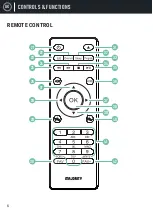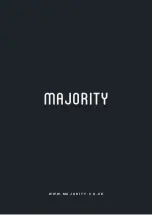UK
20
CONNECTIONS - AUX & BLUETOOTH
AUX-In
Select ‘AUX’ on the main display screen by turning the Navigation dial and pressing the
dial to select (
Ref.7
).
Plug an AUX cable into your device and connect the cable via the AUX-In port (
Ref.17
)
at the back of the radio.
Begin playing audio from your device - this should play through the unit when in AUX
mode.
Bluetooth
Select ‘Bluetooth’ on the main display screen by turning the Navigation dial and
pressing down the dial (
Ref.7
), or use the remote.
Go to your device settings to connect your device to the radio via Bluetooth.
The internet radio device will display as ‘Majority Homerton’. Select this radio to
connect and your radio should make a short sound to indicate that it is connected. You
can now begin playing audio and controlling audio playback through your device.