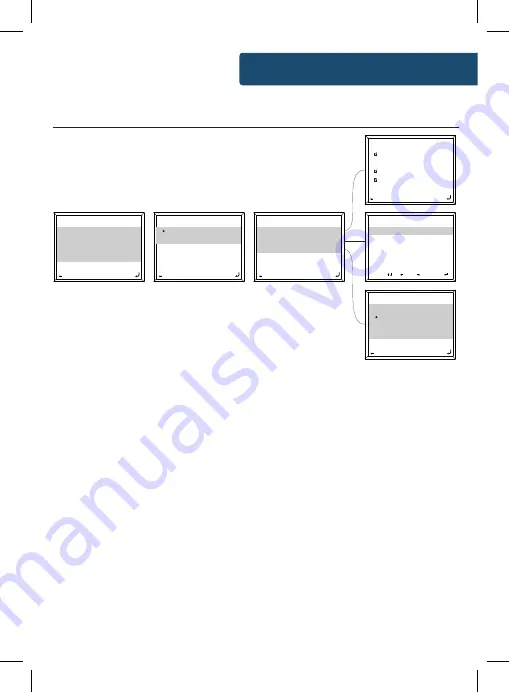
19
Settings: Alarm Features
How to cancel your alarm
To cancel your alarm, select ‘Alarm’ in ‘Configuration’ settings or
with the Alarm button (
Ref.8
) and select the alarm you wish to
turn off.
Once the alarm is selected, you will have the option to
‘Turn Off’ or ‘Turn On’. Highlight the ‘Turn Off’ option and use the
Select dial (
Ref.10
) to confirm.
NOTE: Change the alarm volume by going to ‘Alarm Volume’ setting in the
Alarm setting screen.
How to turn off your alarm when sounding
When your alarm is sounding, select the ‘Alarm’ button (
Ref.8
)
or ‘Standby’ button (
Ref.2
) for alarm to stop. If you have set an
alarm to sound everyday or more than once, the alarm icon will
still remain on the main display screen.
Instructions Guide
00:00
Turn On
Turn Off
2/2
00:00
Alarm 1 (Turn Off )
Alarm 2 (turn Off )
NAP Alarm (Turn Off )
Alarm Volume
1/4
00:00
Beep
Melody
Internet Radio
USB
2/4
Time
00 : 00
HH : MM
00:00
Move
OK
Input
Everyday
Once
Mon
Tue
00:00
1/9
Repeat: Everyday
Time: 00:00
Sound: Melody
00:00
1/3
Summary of Contents for King's KNG-ALL-BLK
Page 1: ...PET NET BLK Instructions Guide P E T E R H O U S E I N T E R N E T R A D I O ...
Page 30: ......
Page 31: ...www majority co uk ...
Page 32: ...PET NET BLK P E T E R H O U S E I N T E R N E T R A D I O Bedienungsanleitung ...
Page 61: ......
Page 62: ...www majority co uk ...
Page 78: ...www majority co uk ...
















































