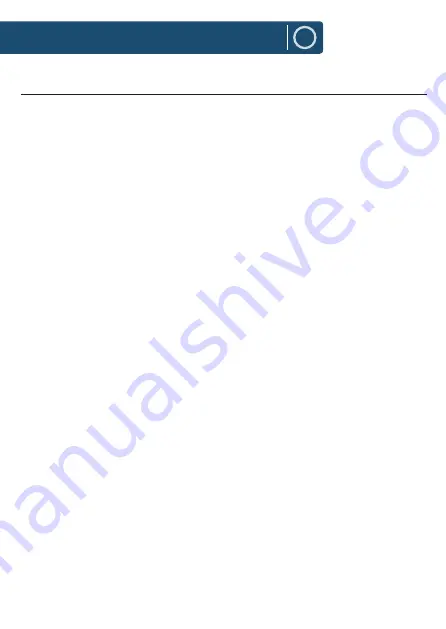
14
EN
Instructions Guide
Set Backlight
Use the ‘Next’ and ‘Previous’ buttons (
Ref.3/Ref.4
) to edit the length of
time the backlight will remain lit before automatically dimming� Decide
between the following periods of time: 10, 20, 30, 45, 60, 90, 120, 180,
and 300 seconds and confirm by pressing the ‘Select/Preset’ (
Ref.2
)
button�
Set Brightness
Use the ‘Next’ and ‘Previous’ buttons (
Ref.3/Ref.4
) to choose between
three different brightness settings for your radio display screen: OFF,
Low, Medium, or High. Confirm your chosen brightness with the ‘Select/
Preset’ button (
Ref.2
)
Language
Select a language by using the ‘Next’ or ‘Previous’ buttons (
Ref.3/Ref.4
)
to scroll through and confirm (
Ref.2
).
Factory Reset
Select this option to perform a Factory Reset�
The radio will then display: “Factory Reset?”� Use the ‘Next’ or ‘Previous’
buttons (
Ref.3/Ref.4
) to select ‘Yes’ or ‘No’ and press ‘Select/Preset’
(
Ref.2
) to confirm.
FM Radio Settings
Summary of Contents for PETERSFIELD GO
Page 21: ......
Page 22: ...www majority co uk...







































