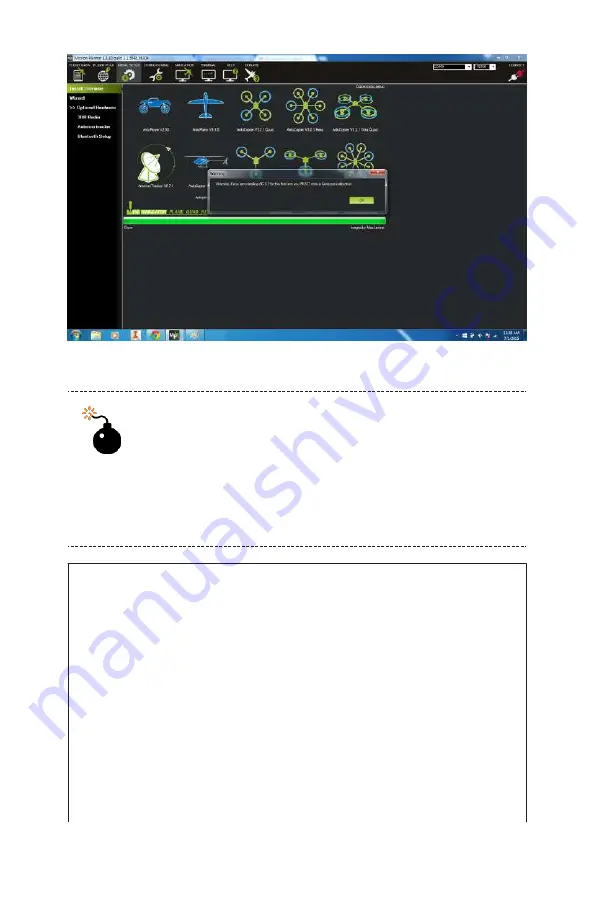
Figure 9-6.
We are all done! Click OK to proceed.
Stay Connected
Do not disconnect the USB cable from your APM
until the update is complete. It’s very important that
you keep an eye on the progress bar to see when the
upgrade is complete and never interrupt the
process.
Baud Rates and COM Ports
Any time you are connecting to your APM with Mission Planner,
you must indicate the proper baud rate at which your communi-
cations should travel. This defines the bits per second for data
communication. The general rule of thumb is to use 115200 for
communications over a USB cable and 57600 for communica-
tions over the telemetry radio. Other applications may detect
the communication type and adjust this for you automatically,
but it’s still a good thing to know, because Mission Planner asks
for this input.
In addition, you will need to know on which COM port your APM
is communicating with your laptop. Mission Planner is pretty
ArduPilot Mega (APM) Setup 135
Summary of Contents for Terry Kilby
Page 1: ......
Page 3: ...Make Getting Started with Drones Terry Kilby and Belinda Kilby...
Page 26: ......
Page 90: ......
Page 126: ......
Page 153: ...Figure 9 10 Compass setup Figure 9 11 Compass calibration ArduPilot Mega APM Setup 141...
Page 198: ......












































