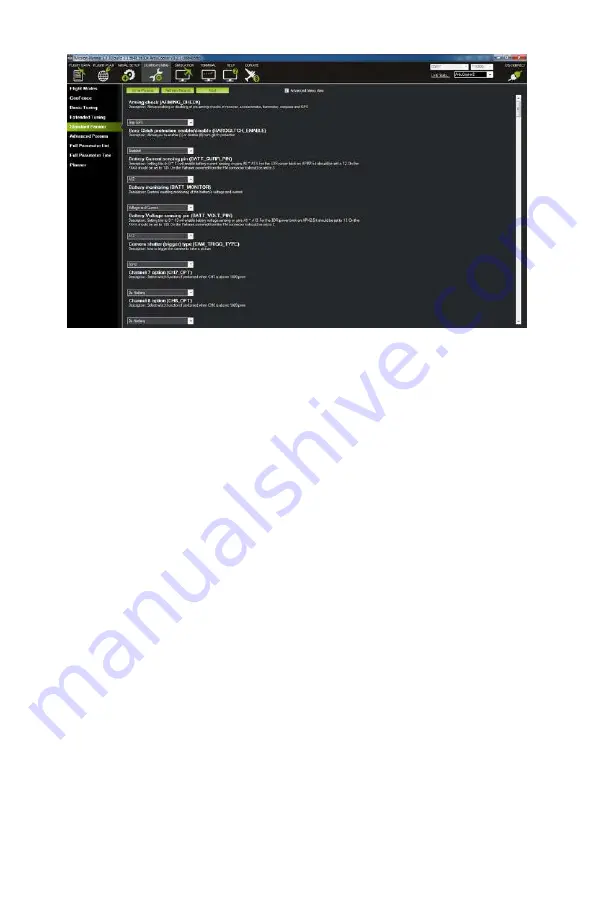
Figure 9-26.
Standard Params.
Flight Data
For a good chunk of this book now, we have talked about tele-
metry data being shipped back to your ground station over the
telemetry radios. The Flight Data screen (see
) is
where we actually get to see most of that data. When you open
the Flight Data tab you will notice a large map on the right side
of the screen. This will give you a real-time update of where your
aircraft is located (as long as you have a GPS fix).
On the left side of the application will be a column broken down
into two sections top and bottom. The top portion contains an
instrument that may look familiar to you. It is essentially an arti-
ficial horizon just like you would see in a full-scale airplane. The
only difference here is that our horizon has some additional
data overlaid on top that pertains directly to our type of aircraft.
This instrument will display the attitude of the aircraft as it
moves through space by moving our horizon line—separated by
green and blue fields—as well as the aircraft heading, flight
mode, GPS status, battery levels, and compass heading.
The space below the artificial horizon is used to display a num-
ber of data points that are returned from APM to our ground
station. These data points can be very useful during flight
156 Make: Getting Started with Drones
Summary of Contents for Terry Kilby
Page 1: ......
Page 3: ...Make Getting Started with Drones Terry Kilby and Belinda Kilby...
Page 26: ......
Page 90: ......
Page 126: ......
Page 153: ...Figure 9 10 Compass setup Figure 9 11 Compass calibration ArduPilot Mega APM Setup 141...
Page 198: ......











































