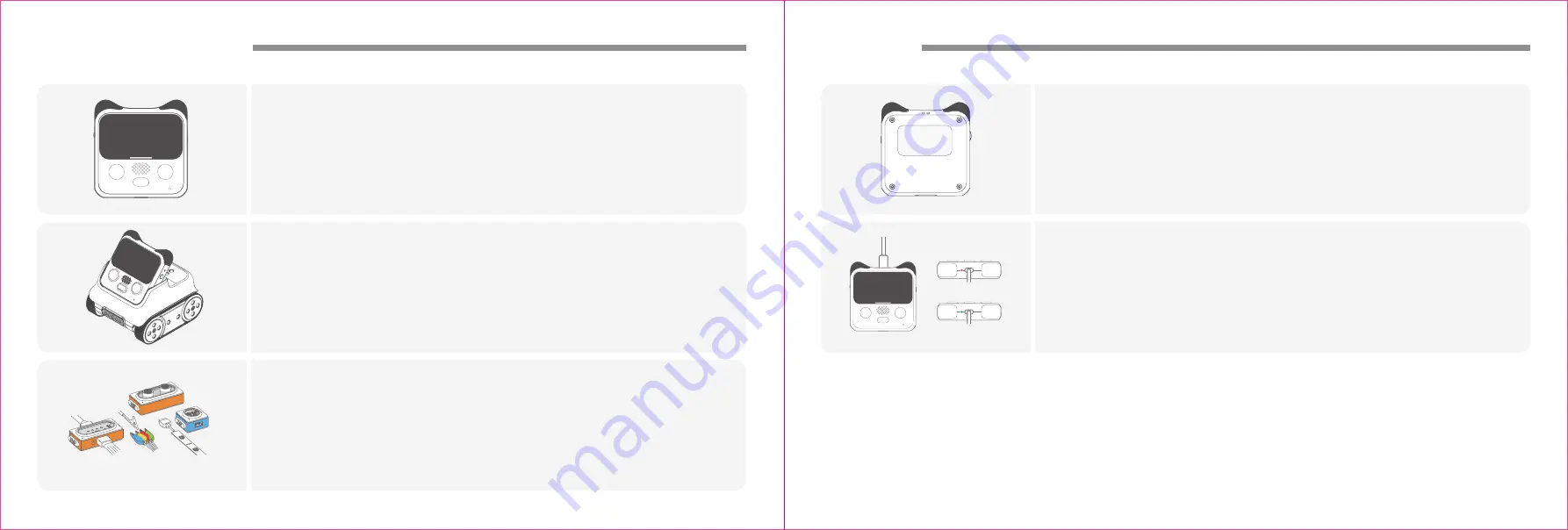
01
02
About Codey Rocky & Neuron
Preparation
Codey
It’s a micro computer. By programming, you can add a variety of abilities to Codey.
Moreover, you can use it to create LED animations, design games and create
applications that make your life better.
Rocky
It’s the chassis of the robot. Combine Rocky with Codey and then you get a Codey
Rocky! It can walk, identify colors and items. You can program Codey Rocky to perform
tasks, like walking to a pre-defined destination, dancing or more. Besides, Codey Rocky
is able to sense the surrounding environments and react to what's happening in
environments in real time.
Neuron
It’s a team of programmable electronic blocks which come in many different forms.
Using Neuron, you can empower Codey or Codey Rocky to do more things and create
electronic projects that are engaging and unique.
Name Stickers
Name stickers are included in the package. Attach the name stickers to blocks and write
down names of yours or your group on the stickers. This is to prevent that you misidentify
the devices of others as yours.
Charge
Rechargeable battery is included in Codey. Please get Codey charged before getting
started. Use the USB cable to connect Codey to a computer or a USB charger. When the
indicator turns green, it means that Codey is fully charged. Codey will supply power to
Rocky and Neuron so you don't need to charge them.
Charging
Fully charged
A
B
C
x x x
A
B
C
A
B
C
The Neuron blocks in different kits may vary, so
please refer to the parts list of each kit for specific
details.
Ultras
onic Se
nsor
LED
Funny
Touch
Funny
LED St
rip




























