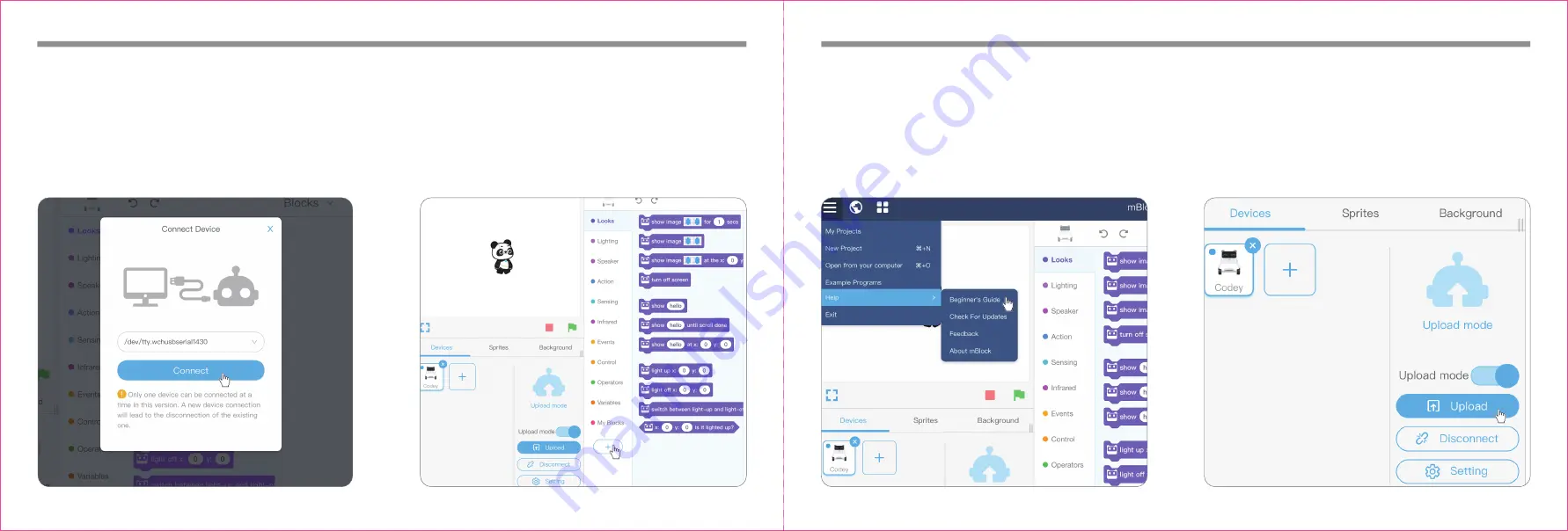
不同套装包含的神经元模块种类不同, 具体以零件清单为准
Ultras
onic Se
nsor
LED
Funny
Touch
Funny
LED St
rip
06
05
Start coding!
1. Open mBlock 5 and click "Connect" at the bottom
left corner to connect your device.
2. Click the icon "+" to add the
Neuron
extension.
3. Start coding. Go to the Menu->Help to access Beginner's Guide
and there are Example Programs available for inspirations.
4. Click "Upload" to upload your program to Codey. Get ready to
have some fun with Codey Rocky and Neuron!
Tips: The interface might be slightly different due to software updates. You can go to the Menu to access the latest guides.
All manuals and user guides at all-guides.com
Summary of Contents for Codey Rocky
Page 7: ...all guides com...





























