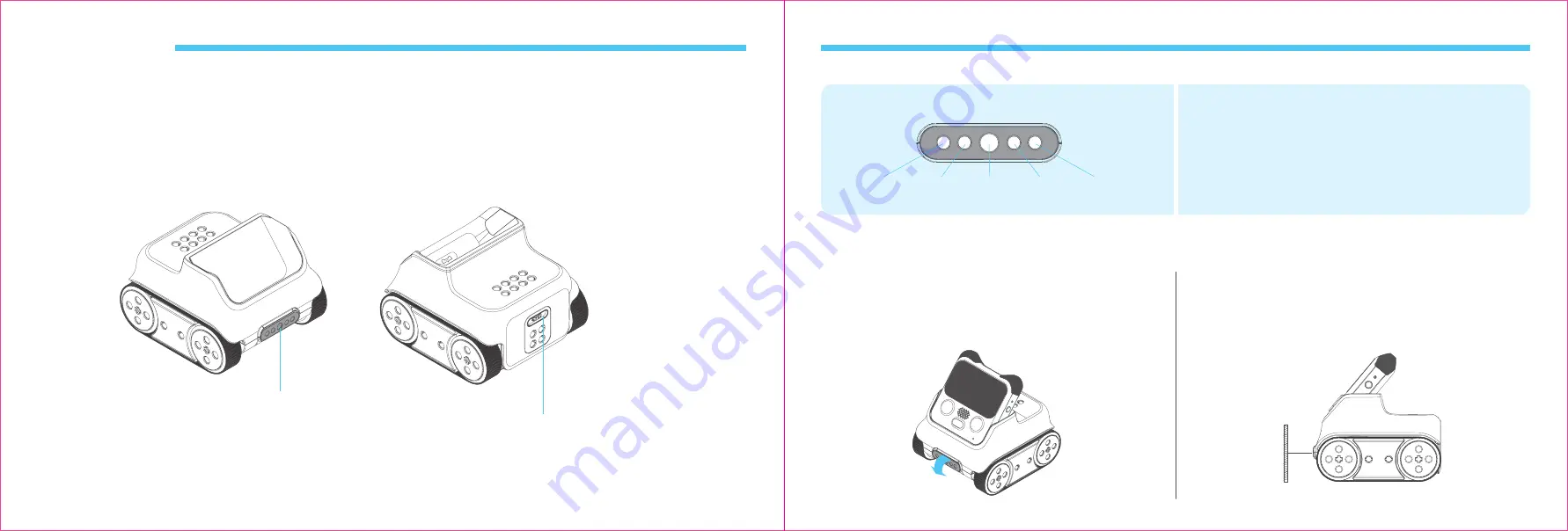
Features of Rocky
12
11
By working together with Rocky, Codey will be able to walk! You can control the robot to move forward, move backward and circle around.
Or you can make Codey Rocky move as you would like by changing the speed of the caterpillars. Besides, the gyroscope enables Codey
Rocky to make turns by specific degrees and keep straight forward when moving.
You can toggle the color sensor. To make the robot detect
obstacles or colors of the items in its view, you should make sure
the color sensor faces forward. And when the color sensor faces
downward, the robot is given the power to detect black lines, cliffs
or colors of the items under itself. So it's important to toggle the
color sensor to a proper position each time.
The accuracy of color detection can be affected by the lights and
the distance. The accuracy will be higher when the color sensor is
sensing an item that's about 1.5 cm away.
IR Color Sensor
The IR color sensor is versatile. It can be used to detect colors,
items and measure the intensity of reflected lights, IR reflected
lights,lights and grayscale.
向上与向下的图片
A
B
C
White light LED
Light Sensor
RGB LED
IR Receiver
IR Transmitter
IR Color Sensor
Magnetic Pogo Pin Connector
�.�cm
All manuals and user guides at all-guides.com
Summary of Contents for Codey Rocky
Page 7: ...all guides com...





























