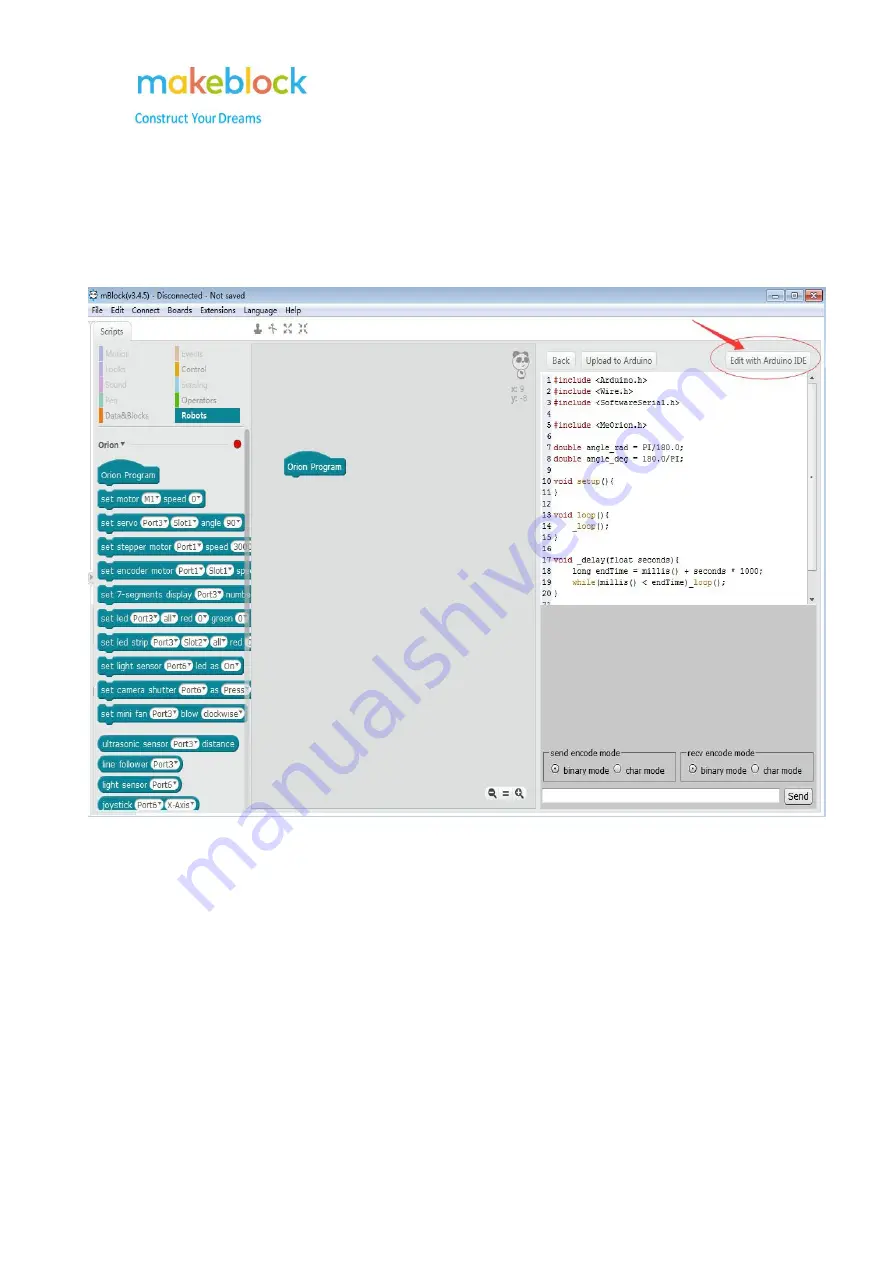
59
How to check if the Starter main board lose its bootloader
When your uploaded program is not working with the Starter, you need to check if the main board
is working or not. Below are the steps.
1.
Please open the Arduino software through the mBlock software:
2.
On Arduino software, go to
Tools-
>
Board
and choose the correct Board type for
your robot. If it is mBot, Starter, Ultimate Blue, here you can choose the
Arduino/Genuine
Uno
.
Summary of Contents for mBot
Page 43: ...43 Solution Connect Ranger to PC open mBlock 3 or 5 and do reset default program...
Page 52: ...52...
Page 61: ...61 5 Upload the program to the Robot and see if it can be upload successfully...
Page 67: ...67...
Page 93: ...93...
Page 95: ...95 3 Select Enter mLaser...
Page 96: ...96 4 Go to the language setting at the top right corner...
Page 102: ...102 Figure 4...
Page 108: ...108 Situation 2 wrong size proportion in X axis and Y axis Troubleshooting...
Page 111: ...111 Note It is important to check which slot the limit switch connects...
Page 116: ...116 Note Do not connect laser directly to 12V for a long time...
Page 119: ...119...










































