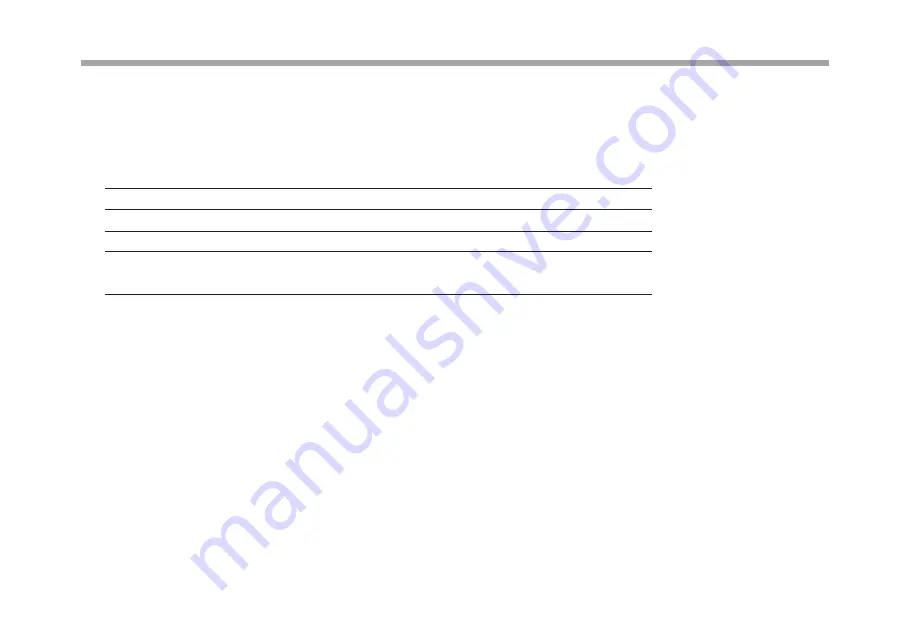
18
Warranty Assurance
I. What are Warranted Items and Warranty Period?
Electronic Modules
Product Category
Others (Neuron Board, Paper Model,
etc.)
Motors
Six Months
Warranty Period
No applicable to this Limited Warranty. Makeblock
only replaces the defective parts upon receiving
Three Months
II. What are Warranty Policies?
•
Replacement:
With respect to any defective product for which Makeblock has been notified of the defect within seven calendar
days from the date of a valid receipt, Makeblock will, at Makeblock' discretion, provide you free of charge a replacement the
same product or a latest product with equivalent performance after confirmed the defect by Makeblock or the technician from
distributor. The replaced or refunded item becomes Makeblock's property.
•
Replenishment:
If you find out any missing parts of your products within seven calendar days of a valid receipt, Makeblock will
ship you free of charge missing products or components after confirmed by Makeblock or the third party testing laboratories.
•
Free Repairs:
During the Warranty Period, if you find any performance issue within the product which is covered by this Limited
Warranty, Makeblock will provide free service to repair or replace defective components after confirmed the issue by Makeblock or
the third party testing laboratories.
•
Charged Repairs:
Regarding the quality issue found at the product which does not apply to free repairs, Makeblock will provide
charged repair service to the product after confirmed by Makeblock or the third party testing laboratories. The charge may vary
Summary of Contents for Neuron
Page 26: ......







































