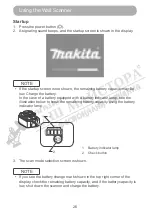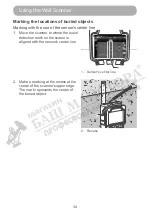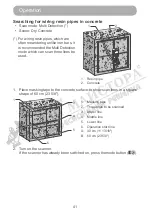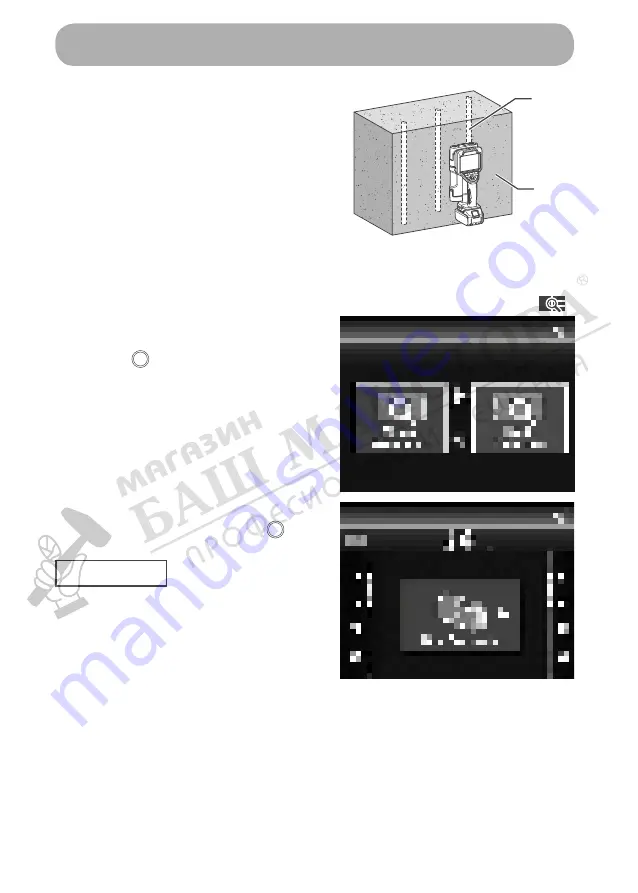
39
Searching for iron bars in concrete
•
Scan mode:Single Detection
•
Scene:Dry Concrete
1. Iron bar
2. Concrete
1. Turn on the scanner.
If the scanner has already been switched on, press the mode button (
).
2. Select the scan mode of “Single
Detection” and press the apply
button ( ).
3. Select the scene of “Dry Concrete”
and press the apply button ( ).
NOTE
• To start scan operation, wait for the
operation guide arrow to be shown.
1
2
Operation