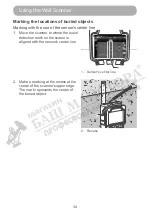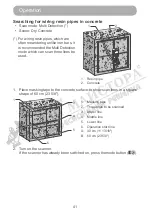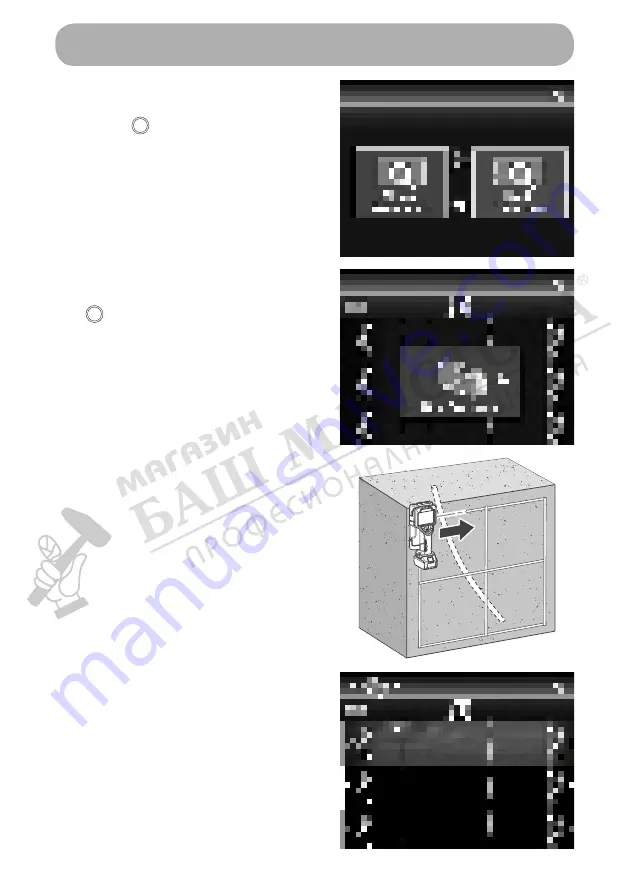
42
3. Select the scan mode of “Multi
Detection” and press the apply
button ( ).
4. Select the scan mode of “Dry
Concrete” and press the apply button
( ).
5. Align the guide laser (the sensor's
right and left edge lines) with the
upper masking tape line, and slowly
move the scanner on the line.
6.
Scan results are shown on the
display. The scan results of the
“upper line” are shown in line 1 if the
scanner is released from the
concrete surface.
*If the apply button is pressed, the
scan of line 1 is reverted so that you
can start over a scan again.
Operation