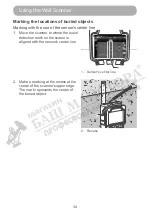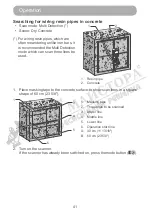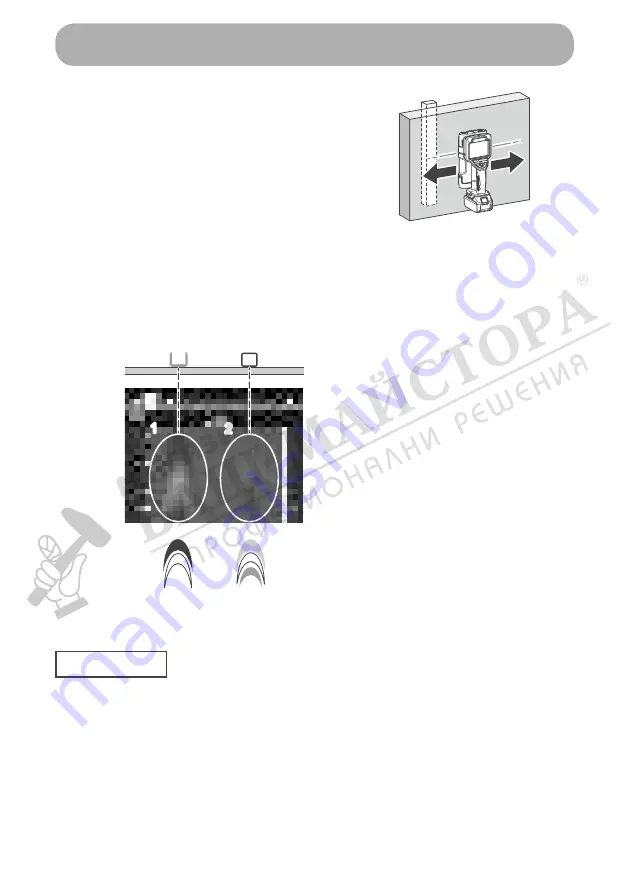
47
5. Move the scanner slowly side to side
on the partition's surface.
6. Scan results are shown on the display.
• Light gauge steel and wooden pillars behind gypsum board each appear
in waveforms as shown below. Estimate the locations of objects through
the characteristics and positions of the waveforms.
1. Light gauge steel
2. Wooden pillar
3. Characteristically shown <Light
gauge steel> graphics
4. Characteristically shown
<wooden pillar> graphics
7. Make markings at the detected pillar locations.
NOTE
• Detection may be instable when the scanner has just been started up.
To stably detect buried objects, wait for a while before you start scan
operation. Confirm scan results after several times of scan.
• Depending on the detection environment or the material of objects behind
gypsum board, the waveforms may be difficult to see. In addition to scan
results, see other information such as architectural drawings.
3
1
4
2
Operation