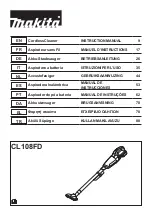14 ENGLISH
Problem Examples
Example 1: Only the prefilter has been loaded (no filter)
►
Fig.24:
1.
Prefilter
Example 2: Only the filter has been loaded (no prefilter)
►
Fig.25:
1.
Filter
Example 3: The filter has been loaded in a peeled back
state
►
Fig.26:
1.
Filter
Example 4: The securing lip on the prefilter is not firmly
locked in the groove of cleaner housing
►
Fig.27:
1.
Securing lip
2.
Prefilter
3.
Groove of
cleaner housing
Reassembly for high performance
filter
Connect high performance filter. At this time, make sure
to twist high performance filter so that securing lip is
firmly locked into cleaner unit.
►
Fig.28:
1.
High performance filter
2.
Securing lip
►
Fig.29:
1.
Securing lip
Install the capsule. Align the mark on the capsule with
the mark near the handle and then firmly twist the cap
-
sule in direction of the arrow until it is secured.
►
Fig.30:
1.
Mark
►
Fig.31:
1.
Capsule
2.
Handle
3.
Mark
NOTE:
Always remove dust ahead of time, as suction
power will be reduced if there is too much dust in
cleaner.
NOTE:
Always be sure to check that high perfor-
mance filter is loaded correctly prior to using cleaner.
If they are not loaded correctly, dust will get into the
motor housing, and cause motor failure.
If the following examples occur, high performance
filter is not loaded correctly. Reload them correctly to
rectify problem.
Problem Examples
Securing lip of high performance filter is not firmly
locked into groove of cleaner housing.
►
Fig.32:
1.
Securing lip
2.
Groove of cleaner housing
Installing or removing stay / HEPA
filter
Optional accessory
For the stay and sponge filter
To remove the stay, push up the bottom part of pillars
of the stay with your fingers and release its groove from
the protrusion on the cleaner. After that, remove the
sponge filter.
►
Fig.33:
1.
Stay
2.
Sponge filter
To install, align the grooves on the stay with the protru-
sion on the cleaner and push until it clicks.
Insert the sponge filter between the pillars and set it in
the original position.
For the HEPA filter
When installing the HEPA filter, fit the groove of the
HEPA filter with the protrusion on the cleaner. Then, put
the prefilter or the high performance filter on the HEPA
filter and twist it to secure. To remove, follow the instal
-
lation procedure in reverse.
►
Fig.34:
1.
HEPA filter
2.
Prefilter
►
Fig.35:
1.
HEPA filter
2.
High performance filter
OPERATION
CAUTION:
To connect attachments, such
as nozzle, twist and insert the attachment in
direction of the arrow to secure the connection
during use. To disconnect the attachments, twist
and extract it also in direction of the arrow.
If an
attachment is twisted in the opposite direction when
being connected or disconnected, the capsule may
become loose.
►
Fig.36:
1.
Capsule
Cleaning (Suction)
Nozzle
Attach the nozzle to clean off tables, desks, furniture,
etc. The nozzle slips on easily.
►
Fig.37:
1.
Nozzle
Extension wand (Straight pipe)
The extension wand fits in between the nozzle and the
cleaner itself. This arrangement is convenient for clean-
ing a floor in a standing position.
►
Fig.38:
1.
Cleaner body
2.
Extension wand
3.
Nozzle
Corner nozzle
Fit on the corner nozzle for cleaning corners and crev-
ices of a car or furniture.
►
Fig.39:
1.
Corner nozzle
2.
Cleaner body
Corner Extension wand
(Straight pipe)
In tight quarters where the cleaner itself cannot
squeeze in, or in high places hard to reach, use this
arrangement.
►
Fig.40:
1.
Corner nozzle
2.
Extension wand
3.
Cleaner body
Cleaning without nozzle
You can pick up powder and dust without nozzle.
►
Fig.41
Summary of Contents for 0088381868211
Page 2: ...2 Fig 1 1 2 3 Fig 2 1 2 Fig 3 1 2 Fig 4 1 2 3 Fig 5 1 2 3 Fig 6 1 2 Fig 7 2 3 4 1 Fig 8 ...
Page 3: ...3 1 Fig 9 1 2 Fig 10 2 1 Fig 11 1 2 Fig 12 2 1 Fig 13 1 2 Fig 14 2 1 Fig 15 1 2 Fig 16 ...
Page 4: ...4 1 Fig 17 1 Fig 18 1 Fig 19 2 1 Fig 20 Fig 21 1 Fig 22 1 2 3 Fig 23 1 Fig 24 ...
Page 5: ...5 1 Fig 25 1 Fig 26 1 2 3 Fig 27 2 1 Fig 28 1 Fig 29 1 Fig 30 1 2 3 Fig 31 1 2 Fig 32 ...
Page 6: ...6 1 2 Fig 33 1 2 Fig 34 1 2 Fig 35 1 Fig 36 1 Fig 37 1 2 3 Fig 38 1 2 Fig 39 ...
Page 7: ...7 1 2 3 Fig 40 Fig 41 Fig 42 Fig 43 Fig 44 Fig 45 1 2 Fig 46 ...
Page 8: ...8 1 2 3 Fig 47 2 3 1 4 Fig 48 2 1 Fig 49 1 2 Fig 50 1 2 Fig 51 2 1 3 Fig 52 ...