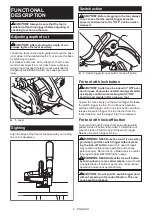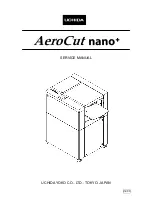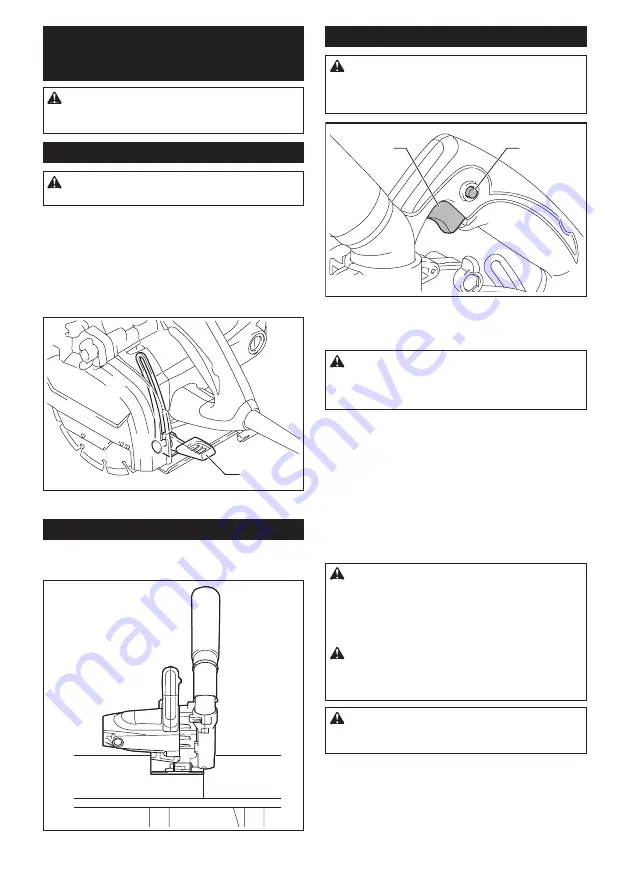
6 ENGLISH
FUNCTIONAL
DESCRIPTION
CAUTION:
Always be sure that the tool is
switched off and unplugged before adjusting or
checking function on the tool.
Adjusting depth of cut
CAUTION:
After adjusting the depth of cut,
always tighten the lever securely.
Loosen the lever on the depth guide and move the base
up or down. At the desired depth of cut, secure the base
by tightening the lever.
For cleaner, safer cuts, set cut depth so that the dia-
mond wheel projects 2 mm or less below workpiece.
Using proper cut depth helps to reduce potential for
dangerous KICKBACKS which can cause personal
injury.
1
►
1.
Lever
Sighting
Align the edge of the front of the base with your cutting
line on the workpiece.
Switch action
CAUTION:
Before plugging in the tool, always
check to see that the switch trigger actuates
properly and returns to the "OFF" position when
released.
1
2
►
1.
Switch trigger
2.
Lock button / Lock-off button
For tool with lock button
CAUTION:
Switch can be locked in "ON" posi-
tion for ease of operator comfort during extended
use. Apply caution when locking tool in "ON"
position and maintain firm grasp on tool.
To start the tool, simply pull the switch trigger. Release
the switch trigger to stop. For continuous operation,
pull the switch trigger, push in the lock button and then
release the switch trigger. To stop the tool from the
locked position, pull the trigger fully, then release it.
For tool with lock-off button
To prevent the switch trigger from being accidentally
pulled, a lock-off button is provided. To start the tool,
press the lock-off button and pull the switch trigger.
Release the switch trigger to stop.
WARNING:
NEVER use the tool if it runs when
you simply pull the switch trigger without press-
ing the lock-off button.
A switch in need of repair
may result in unintentional operation and serious
personal injury. Return tool to a Makita service center
for proper repairs BEFORE further usage.
WARNING:
NEVER defeat the lock-off button
by taping down or some other means.
A switch with
a negated lock-off button may result in unintentional
operation and serious personal injury.
CAUTION:
Do not pull the switch trigger hard
without pressing in the lock-off button. This can
cause switch breakage.