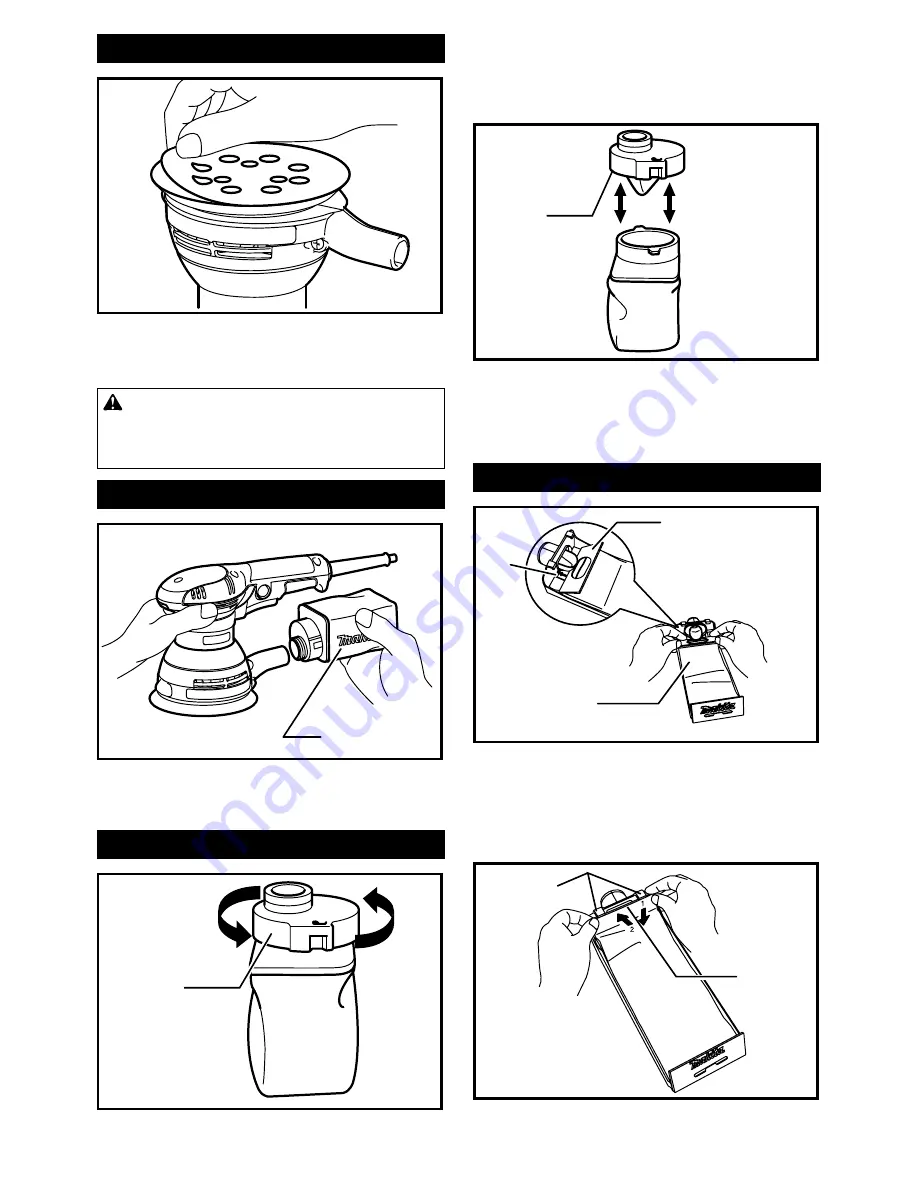
6
ENGLISH
Installing or removing abrasive disc
To install the abrasive disc, irst remove all dirt or foreign
matter from the pad. Then peel off the backing paper from the
abrasive disc and attach the abrasive disc to the pad. Be care
-
ful to align the holes in the abrasive disc with those in the pad.
CAUTION:
•
If you peel off the abrasive disc from the pad,
its adhesion will become poor. Never attempt to
stick it onto the pad for further use.
Installing dust bag
1
1.
Dust bag
Install the dust bag on the tool so that the Makita logo
on the dust bag will be upright (not upside down).
Emptying dust bag
1
1.
Dust nozzle
When the dust bag is about half full, switch off and
unplug the tool. Remove the dust bag from the tool.
Then remove the dust nozzle from the dust bag after
unlocking the dust nozzle by turning it slightly counter-
clockwise. Empty the dust bag by tapping it lightly.
1
1.
Dust nozzle
After emptying the dust bag, install the dust nozzle on
the dust bag. Turn the dust nozzle slightly clockwise to
lock it in place. Then install the dust bag on the tool as
described in "Installing dust bag".
Installing paper dust bag
1
2
3
1.
Groove
2.
Front ixing cardboard
3.
Front side of
paper dust bag
Place the paper dust bag on the paper dust bag holder
with its front side upward. Insert the front ixing card
-
board of the paper dust bag into the groove of the paper
dust bag holder.
1
2
1.
Claws
2.
Upper part






























