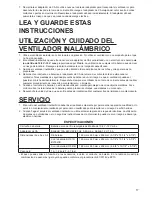9
Mounting on a tripod (Fig. 8, Fig. 9)
The cordless fan can be mounted on some Makita tripods.
When using the tripod with the threaded shaft 5/8″-11 UNC, mount the cordless fan using the screw hole A (15).
When using the tripod for Makita work light, mount the cordless fan by fixing the thumb screw (19) into the screw
hole B (16).
Mounting on a wall (Fig. 8, Fig. 9)
Prepare two screws and fix them on the wall as shown in the figure. Hang the cordless fan using the wall mounting
holes (17).
CAUTION:
• When hanging on the wall, unplug and remove battery from the cordless fan.
• Carefully choose a stable wall for mounting the cordless fan. Make sure that the cordless fan is securely hooked on
the wall.
• Always remove the cordless fan from the wall when installing/removing the battery. Otherwise the cordless fan may
fall off and cause an injury.
• This fan is intended to be mounted at high level and has to be installed so that the blades are more than 2.3 m
above the floor or windows.
MAINTENANCE
WARNING
• When servicing, ask Makita authorized service centers and with only identical replacement parts. Use of any other
parts may create a hazard or cause product damage.
• To avoid serious personal injury, always remove the AC adaptor or battery cartridge from the unit when cleaning or
performing any maintenance.
• Allow the cordless fan to cool completely before performing any inspection, maintenance, cleaning procedures or
storage.
GENERAL MAINTENANCE
Avoid using solvents when cleaning plastic parts. Most plastics are susceptible to damage from various types of
commercial solvents and may be damaged by their use. After the portable fan cooled, use clean clothes to remove
dirt, dust, oil, grease etc.
WARNING
• Do not at any time let brake fluids, gasoline, petroleum-based products, penetrating oils etc., contact with plastic
parts. Chemicals can damage, weaken or destroy plastic which may result in serious personal injury.
• All parts should be replaced at an Authorized Service Center.
STORAGE
To prevent fire or burning, allow the portable fan to cool down completely before you store it.
Do not store the discharged battery for long periods, as it can shorten its service life.
For technical questions, please contact sales agent.
Summary of Contents for CF100D
Page 2: ...2 1 2 3 7 8 5 6 4 1 8 9 2 11 10 12 13 14 3 4 3 5...
Page 3: ...3 90 90 90 45 6 7 4 15 17 16 18 18 7 8...
Page 4: ...4 9 19...
Page 22: ...22...
Page 23: ...23...