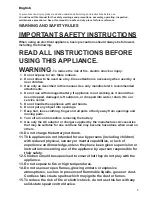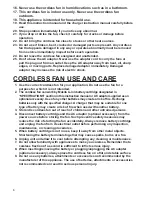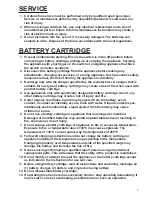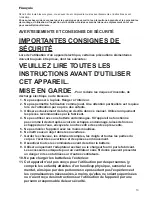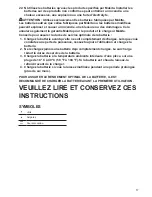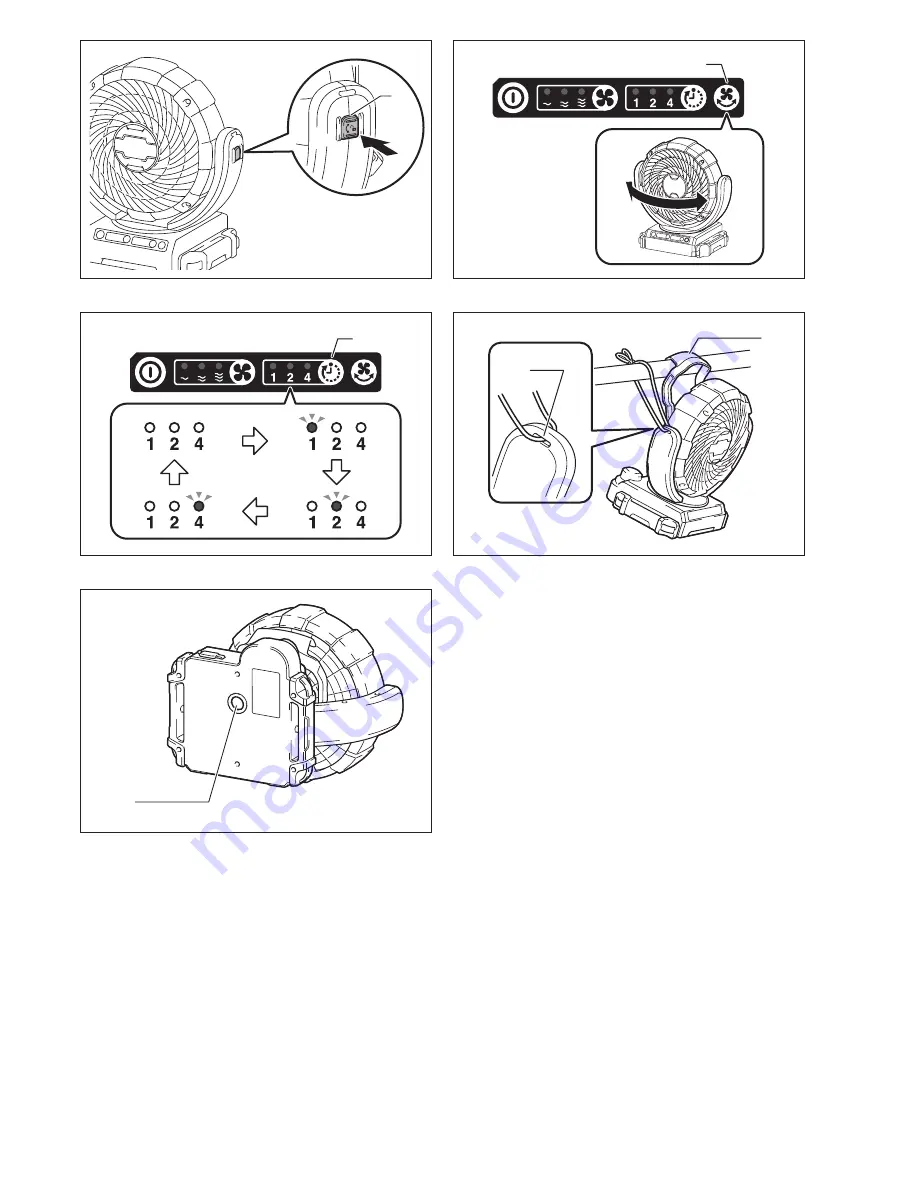Reviews:
No comments
Related manuals for CF101D

DX100
Brand: Xpelair Pages: 7

CRSF-16BI
Brand: Easy@Home Pages: 17

R3G450-AG33-01
Brand: ebm-papst Pages: 12

R3G355-PG54-21
Brand: ebm-papst Pages: 15

HFN-123274.10
Brand: emerio Pages: 18

23710
Brand: Hunter Pages: 12

Milos 33410W
Brand: Faro Barcelona Pages: 12

FN-108776
Brand: emerio Pages: 10

AirStar
Brand: MacroAir Technologies Pages: 15

K1G200-AA95-02
Brand: ebm-papst Pages: 11

ROTATION FP8018 series
Brand: Fanimation Pages: 30

Fireball Turbo-Fan 9000
Brand: SIP Pages: 8

CRDV 200D
Brand: Colasit Pages: 24

MFS-26L
Brand: O'Fresh Pages: 9

Vancouver
Brand: UFESA Pages: 40

Xcell Stratum S120Q
Brand: Xpelair Pages: 15

F-302BH
Brand: Panasonic Pages: 2

F-50KU1
Brand: Panasonic Pages: 8