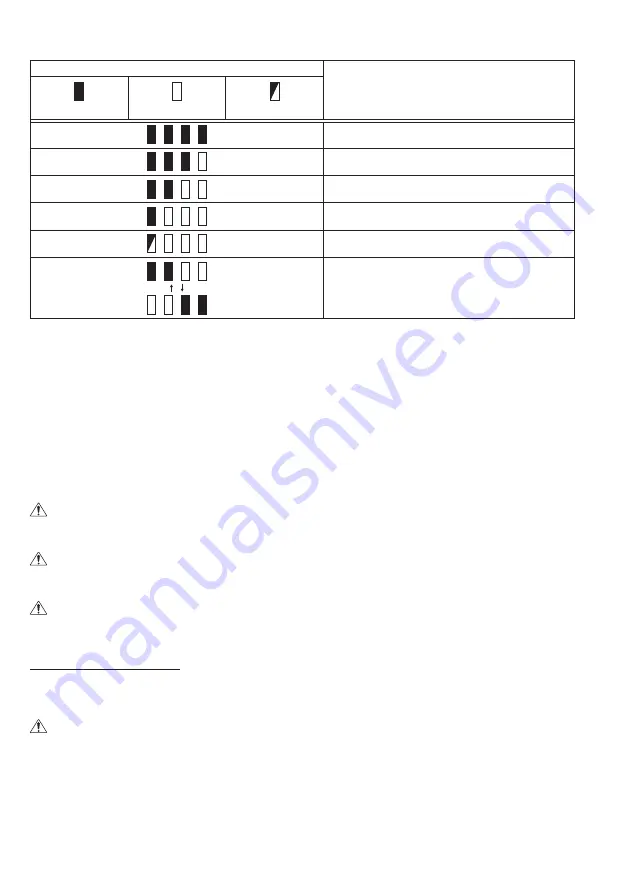
6
Press the check button on the battery cartridge to indicate the remaining battery capacity. The indicator lamps light
up for few seconds.
Indicator lamps
Remaining capacity
Lighted
Off
Blinking
75% to 100%
50% to 75%
25% to 50%
0% to 25%
Charge the battery.
The battery may have malfunctioned.
NOTE:
• Depending on the conditions of use and the ambient temperature, the indication may differ slightly from the actual
capacity.
Timer setting
The portable fan can set a run time for 1 hour, 2 hours, or 4 hours by the timer switch (5 in
Fig. 1-1
).
The number underneath the LED shows the remaining hour for turn off.
NOTE:
• The cordless fan may run less time than the time you set when you use the battery cartridge.
Adjustable base
The portable fan base can be set in a variety of positions. To switch base positions, adjust base to desired position.
MAINTENANCE
WARNING
• When servicing, ask Makita authorized service centers and with only identical replacement parts. Use of any other
parts may create a hazard or cause product damage.
WARNING
• To avoid serious personal injury, always remove the AC adaptor or battery cartridge from the unit when cleaning or
performing any maintenance.
WARNING
•
Do not incinerate this fan, even if it is severely damaged. The batteries can explode in a fire. Dispose of the fan in
accordance with the local regulations.
GENERAL MAINTENANCE
Avoid using solvents when cleaning plastic parts. Most plastics are susceptible to damage from various types of
commercial solvents and may be damaged by their use. After the portable fan cooled, use clean clothes to remove
dirt, dust, oil, grease etc.
WARNING
•
Do not at any time let brake fluids, gasoline, petroleum-based products, penetrating oils etc., contact with plastic
parts. Chemicals can damage, weaken or destroy plastic which may result in serious personal injury.
• All parts should be replaced at an Authorized Service Center.
STORAGE
To prevent fire or burning, allow the portable fan to cool down completely before you store it.
Do not store the discharged battery for long periods, as it can shorten its service life.
For technical questions, please contact sales agent.


































