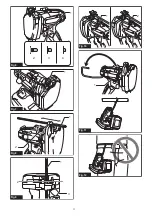10 ENGLISH
Indicator lamps
Remaining
capacity
Lighted
Off
Blinking
75% to 100%
50% to 75%
25% to 50%
0% to 25%
Charge the
battery.
The battery
may have
malfunctioned.
NOTE:
Depending on the conditions of use and the
ambient temperature, the indication may differ slightly
from the actual capacity.
Switch action
CAUTION:
Before installing the battery car-
tridge into the tool, always check to see that the
switch trigger actuates properly and returns to
the "OFF" position when released.
To start the cutting operation, continue to pull the switch
trigger. The cutting die on the movable mount will
overlap with the die on the stationary mount and then
returns. If you release the switch trigger before complet
-
ing the cut, the cutting dice will stop.
►
Fig.4:
1.
Switch trigger
►
Fig.5:
1.
Stationary mount
2.
Cutting die
3.
Movable
mount
NOTICE:
Do not operate the tool at no-load
unnecessarily.
Auto-stop function
When you continue to pull the switch trigger, the jaw of
the dice once closes and returns to fully opened posi
-
tion then stops. Release the trigger and pull it again to
begin the next cutting sequence.
Reversing switch lever
WARNING:
When not operating the tool,
always set the reversing switch lever to the lock
position.
CAUTION:
Always make sure the position of
the reversing switch lever before operating.
NOTICE:
Do not move the reversing switch lever
when the switch trigger is being pulled.
This may
cause a damage to the tool.
To start the cutting operation, set the reversing switch
lever to cutting position.
To reverse the cutting sequence, set the reversing
switch lever to the reversing position. When you con
-
tinue to pull the switch trigger, the jaw of the cutting dice
opens and stops at fully opened position.
To lock the switch trigger, set the reversing switch lever to the
lock position. The switch trigger cannot be pulled in this position.
►
Fig.6:
1.
Reversing switch lever
2.
Cutting position
3.
Lock position
4.
Reversing position
NOTICE:
When the reversing switch lever is
in the reversing position, run the tool only as
needed.
To prevent the damage to the tool, the tool
will automatically stops when it is run in the reversing
position continuously.
NOTE:
After cutting, if you release the switch trigger
while the jaw of the cutting dice is opening and then
set the reversing switch lever to the reversing posi-
tion, the jaw will once close and then open when you
pull the switch trigger again.
LED light
CAUTION:
Do not look in the light or see the
source of light directly.
Pull the switch trigger to light up the lamp. The lamp keeps on
lighting while the switch trigger is being pulled. The lamp goes
out approximately 15 seconds after releasing the switch trigger.
►
Fig.7:
1.
Lamp (inside)
NOTE:
Use a dry cloth to wipe the dirt off the lens of
the lamp. Be careful not to scratch the lens of lamp, or
it may lower the illumination.
NOTE:
When the tool is overheated, the lamp will
blink. Let the tool cool down in this case.
Guide scale
Use the guide scale if you wish to cut threaded rods in the same
length. Insert the guide scale into the hole as shown in the figure.
►
Fig.8:
1.
Guide scale
2.
Clamping screw
Align the value of your desired length on the guide scale
with the cutting line. Then tighten the clamping screw.
►
Fig.9:
1.
Guide scale
2.
Cutting line
3.
Clamping screw
CAUTION:
Do not hold the guide scale to
carry or handle the tool.
The tool may fall off and
cause personal injury and/or damage to the tool.
Rod guide
For a precise cutting, set the rod guide in position
depending on the diameter of the threaded rod to be cut.
►
Fig.10:
1.
Rod guide (Position 1)
2.
Rod guide
(Position 2)
There are two rod guide positions.
Position
Size of threaded rod
1
W3/8, 3/8-16UNC, M10
2
W5/16, W1/4, 5/16-18UNC, 1/4-20UNC,
M8, M6
Summary of Contents for DSC102
Page 2: ...13 14 5 7 12 9 11 10 6 15 8 1 2 3 4 4 Fig 1 1 2 3 Fig 2 1 2 Fig 3 1 Fig 4 1 2 3 Fig 5 2 ...
Page 3: ...1 2 3 4 Fig 6 1 Fig 7 1 2 Fig 8 2 1 3 Fig 9 2 1 Fig 10 1 Fig 11 Fig 12 3 ...
Page 4: ...1 Fig 13 1 2 3 2 Fig 14 1 Fig 15 1 1 2 2 5 3 6 4 Fig 16 1 2 3 4 Fig 17 1 Fig 18 4 ...
Page 5: ...1 2 Fig 19 1 2 Fig 20 1 2 Fig 21 4 1 2 3 Fig 22 1 2 Fig 23 1 2 3 Fig 24 5 ...
Page 6: ...1 Fig 25 6 ...
Page 79: ...79 ...