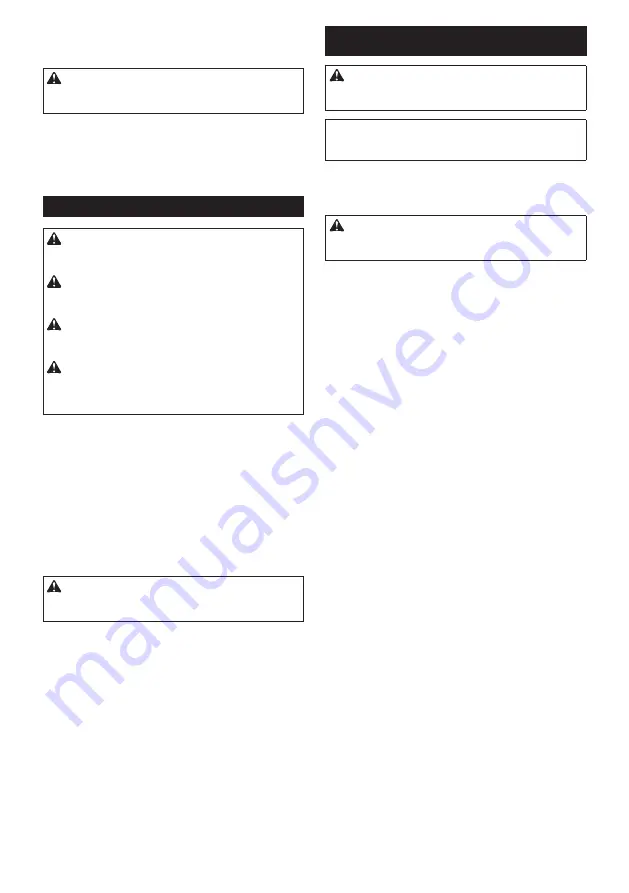
14
ENGLISH
4.
Push in the Lock Button and using the hexagonal
wrench as a handle, rotate the Tipped Saw blade until it
is prevented from further rotation by the Lock Button.
CAUTION:
Ensure that the Lock Button
is completely pushed in. If not, the hexagonal
wrench can rotate and may cause personal injury.
5.
With the Tipped Saw locked, turn the hexagonal
wrench counterclockwise to loosen and remove the bolt
and washer.
6.
Remove the Tipped Saw Guide and the Tipped
Saw.
How to replace the Tipped Saw
CAUTION:
Use only Makita supplied Tipped
Saw. If reusing a Tipped Saw, ensure it is not
worn, chipped or damaged.
CAUTION:
Use only a Tipped Saw with three
holes which fit the pins on the output shaft of the
tool. Other type of saws cannot be used.
CAUTION:
Install a Tipped Saw in the correct
direction.
If incorrect, the three pins do not fit the
hole properly.
CAUTION:
Clean and remove all debris and
dirt from the Tipped Saw and parts. Debris and
dirt can unbalance the Tipped Saw making it
wobble during cutting.
Replace the Tipped Saw
►
Fig.13:
1.
Push (Lock Button)
1.
Fit the Tipped Saw over the Output Shaft. Make
sure that the three pins on the Output Shaft fit in the
holes on the Tipped Saw.
2.
Replace the Tipped Saw Guide.
3.
Replace the Bolt and Washer.
4.
Push in the Lock Button completely to prevent the
Tipped Saw rotating and tighten the Bolt with the hex
-
agonal wrench.
CAUTION:
Ensure that the Lock Button
is completely pushed in. If not, the hexagonal
wrench can rotate and may cause personal injury.
5.
Replace the Tipped Saw Cover.
6.
Tighten the Tipped Saw Cover Retaining Bolts (4
pieces) with a hexagonal wrench.
MAINTENANCE
CAUTION:
Always ensure that the tool is
switched off and the battery is removed before
attempting to perform inspection or maintenance.
NOTICE:
Never use gasoline, benzine, thinner,
alcohol or the like. Discoloration, deformation or
cracks may result.
►
Fig.14:
1.
Dust Cover
Remove the Dust Cover from the air vent and clean it
for proper air circulation.
CAUTION:
Clean the Dust Cover when it
becomes clogged. Continuing operation with a
clogged dust cover may damage the tool.
Summary of Contents for DSC251
Page 3: ...3 1 Fig 8 1 Fig 9 1 Fig 10 1 2 3 4 5 8 6 7 Fig 11 1 Fig 12 1 Fig 13 ...
Page 4: ...4 1 Fig 14 ...
Page 177: ...177 ...
Page 178: ...178 ...
Page 179: ...179 ...















































