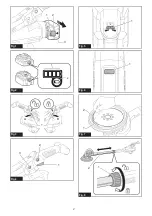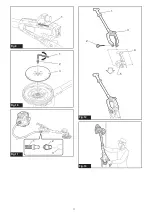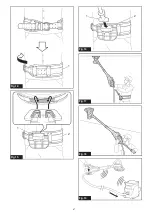13 ENGLISH
Speed adjusting dial
►
Fig.5:
1.
Speed adjusting dial
The rotation speed of the tool can be changed by turn
-
ing the speed adjusting dial. The table below shows
the number on the dial and the corresponding rotation
speed.
Number
Speed
1
1,000 min
-1
2
1,200 min
-1
3
1,400 min
-1
4
1,600 min
-1
5
1,800 min
-1
NOTICE:
The speed adjusting dial can be turned
only as far as 5 and back to 1. Do not force it past
5 or 1, or the speed adjusting function may no
longer work.
Overload and overheat indicator
lamp
►
Fig.6:
1.
Indicator lamp
If the tool is operated with excessive load, the tool stops
automatically and the indicator lamp blinks in red. In this
case, reduce the load on the tool.
If the tool is overheated, the tool stops automatically
and the indicator lamp lights up in red. In this case, let
the tool cool down before turning the tool on again.
Electronic function
The tools equipped with electronic function are easy to
operate because of the following features.
Constant speed control
Possible to get fine finish, because the rotating speed is
kept constant even under the loaded condition.
Soft start feature
Soft start because of suppressed starting shock.
ASSEMBLY
CAUTION:
Always be sure that the tool is
switched off and the battery cartridge is removed
before carrying out any work on the tool.
Installing the abrasive disc
►
Fig.7:
1.
Abrasive disc
2.
Pad
Remove any dirt or foreign matter from the pad, and
then attach the abrasive disc to the pad while aligning
the holes in the abrasive disc with those in the pad.
Adjusting the pipe length
CAUTION:
When adjusting the pipe length,
hold the tool horizontally.
Otherwise, the pipe
length may change unintentionally and it may cause
an injury or malfunction of the tool.
NOTICE:
Do not extend the pipe beyond the
limit.
Failure to do so may cause a malfunction of
the tool.
►
Fig.8:
1.
Sleeve
2.
Pipe
To adjust the pipe length, loosen the sleeve, then adjust
the length of the pipe, and then tighten the sleeve.
Hex wrench storage
►
Fig.9:
1.
Hex wrench
When not in use, store the hex wrench as shown in the
figure to keep it from being lost.
Installing or removing the pad
►
Fig.10:
1.
Hex wrench
2.
Bolt
3.
Pad
To remove the pad, remove the abrasive disc from the
pad, and then turn the bolt counterclockwise with a hex
wrench. To install the pad, perform the removal proce-
dure in reverse.
CAUTION:
Make sure that the pad is secured
properly.
Loose attachment will run out of balance
and cause an excessive vibration which may cause
loss of control.
Connecting a vacuum cleaner
Optional accessory
When you wish to perform operation cleanly, connect a
Makita vacuum cleaner to your tool. Connect a hose of
the vacuum cleaner to the dust nozzle using the front
cuff 24.
►
Fig.11:
1.
Hose of the vacuum cleaner
2.
Front cuff
24
3.
Dust nozzle
Installing or removing the extension
handle
Optional accessory
To install the extension handle, attach the extension
handle to the tool and secure it with the knob firmly. Be
sure to insert the end of the tool into the holder of the
extension handle. To remove the extension handle,
perform the installation procedure in reverse.
►
Fig.12:
1.
Extension handle
2.
Knob
3.
Holder
4.
End of tool
5.
Mounting hole
WARNING:
Use the mounting hole of the tool
only for attaching the extension handle.
Using the mounting hole for any other purpose may
cause an unexpected accident.
Summary of Contents for DSL801
Page 2: ...1 2 3 Fig 1 1 2 Fig 2 1 A B Fig 3 1 2 3 Fig 4 1 Fig 5 1 Fig 6 1 2 Fig 7 2 1 Fig 8 2 ...
Page 3: ...1 Fig 9 1 2 3 Fig 10 1 2 3 Fig 11 1 2 3 4 5 Fig 12 Fig 13 3 ...
Page 4: ...1 Fig 14 1 2 Fig 15 1 2 Fig 16 Fig 17 Fig 18 Fig 19 4 ...
Page 5: ...1 Fig 20 1 2 3 4 Fig 21 1 2 3 Fig 22 1 Fig 23 1 2 2 1 Fig 24 Fig 25 5 ...
Page 6: ...1 Fig 26 2 1 Fig 27 1 Fig 28 1 Fig 29 1 2 2 1 Fig 30 1 2 Fig 31 6 ...
Page 7: ...1 3 2 Fig 32 7 ...