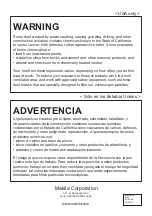19 ESPAÑOL
2.
Coloque la herramienta en la funda y asegúrela
con el broche de la funda.
Puede guardar dos puntas para atornillar en la parte
delantera de la funda.
MANTENIMIENTO
PRECAUCIÓN:
Asegúrese siempre de que la
herramienta esté apagada y el cartucho de batería
extraído antes de intentar realizar una inspección
o mantenimiento.
AVISO:
Nunca use gasolina, bencina, diluyente
(tíner), alcohol o sustancias similares. Puede que
esto ocasione grietas o descoloramiento.
Para mantener la SEGURIDAD y FIABILIDAD del producto, las
reparaciones, y cualquier otra tarea de mantenimiento o ajuste
deberán ser realizadas en centros de servicio autorizados o de
fábrica Makita, empleando siempre repuestos Makita.
ACCESORIOS
OPCIONALES
PRECAUCIÓN:
Estos accesorios o aditamen-
tos están recomendados para utilizarse con su
herramienta Makita especificada en este manual.
El empleo de cualquier otro accesorio o aditamento
puede conllevar el riesgo de lesiones personales.
Utilice los accesorios o aditamentos solamente para
su fin establecido.
Si necesita cualquier ayuda para más detalles en
relación con estos accesorios, pregunte a su centro de
servicio local Makita.
•
Puntas de destornillador
•
Puntas intercambiables
•
Aditamento de broca
•
Funda
•
Gancho
•
Estuche de transporte de plástico
•
Batería y cargador originales de Makita
NOTA:
Algunos de los artículos en la lista pueden
incluirse en el paquete de la herramienta como acce-
sorios estándar. Éstos pueden variar de país a país.
GARANTÍA LIMITADA DE UN AÑO
DE MAKITA
Ésta Garantía no aplica para México
Política de garantía
Cada herramienta Makita es inspeccionada y probada
exhaustivamente antes de salir de la fábrica. Se garan
-
tiza que está libre de defectos de mano de obra y mate
-
riales por el período de UN AÑO a partir de la fecha ori
-
ginal de compra. Si durante este período de un año se
desarrollara algún problema, devuelva la herramienta
COMPLETA, con el envío prepagado, a un centro de
servicio autorizado o de fábrica Makita. Si la inspección
muestra que el problema ha sido a causa de un defecto
de mano de obra o material, Makita hará la reparación
(o a su discreción, el reemplazo) sin ningún cargo.
Esta garantía no aplica cuando:
•
las reparaciones se hayan hecho o intentado
hacer por otros;
•
se requieran reparaciones debido al desgaste
normal;
•
la herramienta haya sido maltratada, recibido
un mal uso o haya recibido un mantenimiento
inapropiado;
•
se hayan hecho modificaciones a la herramienta.
EN NINGÚN CASO MAKITA SE HARÁ
RESPONSABLE DE NINGÚN DAÑO INDIRECTO,
INCIDENTAL, O DERIVADO DE LA VENTA O
USO DEL PRODUCTO. ESTE DESCARGO DE
RESPONSABILIDAD APLICA DURANTE Y DESPUÉS
DEL PLAZO DE ESTA GARANTÍA.
MAKITA RENUNCIA A LA RESPONSABILIDAD POR
CUALQUIER GARANTÍA IMPLÍCITA, INCLUYENDO
GARANTÍAS DE “COMERCIABILIDAD” Y
“ADECUACIÓN PARA UN PROPÓSITO ESPECÍFICO”,
DESPUÉS DEL PLAZO DE UN AÑO DE ESTA
GARANTÍA.
Esta garantía le concede derechos legales específicos
y usted podrá tener también otros derechos que varían
de un estado a otro. Algunos estados no permiten la
exclusión o limitación de daños incidentales o con
-
secuentes, por lo que la limitación o exclusión arriba
mencionada podría no aplicar para usted. Algunos
estados no permiten la limitación sobre la duración de
una garantía implícita, por lo que la limitación arriba
mencionada podría no aplicar para usted.
Summary of Contents for DT04R1
Page 31: ...11 ...