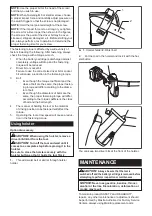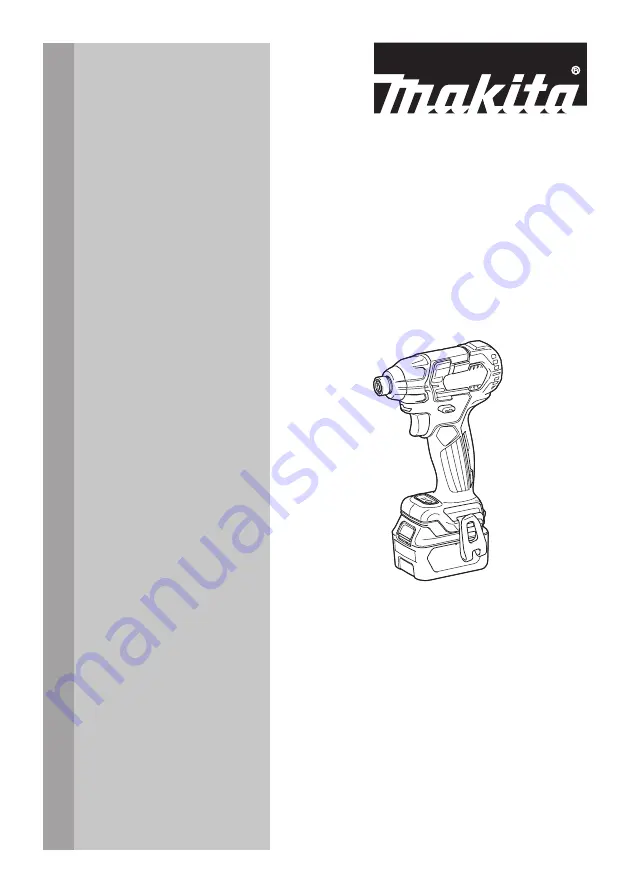Reviews:
No comments
Related manuals for DT04Z

DP 217 ATEX
Brand: Paoli Pages: 68

WH 18DF
Brand: HIKOKI Pages: 160

RRI-3700ML
Brand: RED ROOSTER Pages: 7

IW38HAP-3F
Brand: Sioux Tools Pages: 21

P230
Brand: Ryobi Pages: 16

99448
Brand: Yamato Pages: 14

RI60164
Brand: DUROFIX Pages: 15

505103
Brand: Jet Pages: 16

8941077487
Brand: Chicago Pneumatic Pages: 48

SX959A
Brand: Sunex Tools Pages: 10

62552
Brand: WilTec Pages: 7

ASSA18V
Brand: Normfest Pages: 62

OP 1407
Brand: CLAS Pages: 12

PE-20 IDB
Brand: Pattfield Ergo Tools Pages: 2

CAT351HD
Brand: Cornwell Tools Pages: 4

AUTOMATIVE STMT70116-8
Brand: Stanley Pages: 2

Fatmax SFMCF900
Brand: Stanley Pages: 12

FATMAX SFMCF920
Brand: Stanley Pages: 12