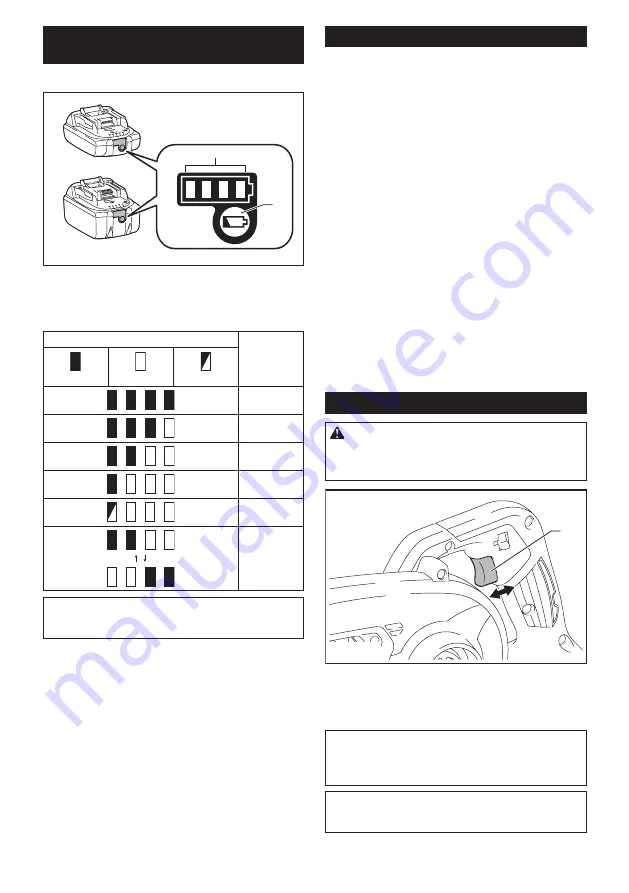
9 ENGLISH
Indicating the remaining battery
capacity
Only for battery cartridges with the indicator
1
2
►
1.
Indicator lamps
2.
Check button
Press the check button on the battery cartridge to indi-
cate the remaining battery capacity. The indicator lamps
light up for a few seconds.
Indicator lamps
Remaining
capacity
Lighted
Off
Blinking
75% to 100%
50% to 75%
25% to 50%
0% to 25%
Charge the
battery.
The battery
may have
malfunctioned.
NOTE:
Depending on the conditions of use and the
ambient temperature, the indication may differ slightly
from the actual capacity.
Machine/battery protection system
The machine is equipped with a machine/battery
protection system. This system automatically cuts off
power to the motor to extend machine and battery life.
The machine will automatically stop during operation if
the machine or battery is placed under one of the fol-
lowing conditions:
Overload protection
When the machine or battery is operated in a manner
that causes it to draw an abnormally high current, the
machine automatically stops without any indication. In
this situation, turn the machine off and stop the appli
-
cation that caused the machine to become overloaded.
Then turn the machine on to restart.
Overheat protection
When the machine or battery is overheated, the
machine stops automatically. In this case, let the
machine and battery cool before turning the machine
on again.
Overdischarge protection
When the battery capacity is not enough, the machine
stops automatically. In this case, remove the battery
from the machine and charge the battery.
Switch action
WARNING:
Before installing the battery car-
tridge into the machine, always check to see that
the switch trigger actuates properly and returns
to the "OFF" position when released.
1
►
1.
Switch trigger
To start the machine, simply pull the switch trigger. The
speed is increased by increasing pressure on the switch
trigger. Release the switch trigger to stop.
NOTICE:
If the machine has been operated con-
tinuously until the battery has become empty, rest
the machine for at least 15 minutes before operat-
ing the machine with a fresh battery.
NOTE:
When you start pulling the switch trigger, elec-
tronic sound may be emitted from the machine, but it
does not mean a malfunction of the machine.






























