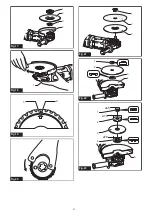13 ENGLISH
Unintentional restart proof
The tool does not start with the switch being lock-on
even when the tool is plugged.
At this time, the indication lamp blinks in red to show the
unintentional restart proof device is working.
To cancel the unintentional restart proof, return the
switch to OFF position.
NOTE:
Wait more than one second before restarting
the tool when unintentional restart proof works.
Active Feedback sensing Technology
CAUTION:
Hold the tool firmly until the rota
-
tion stops.
The tool electronically detects situations where the
wheel or accessory may be at risk to be bound. In such
situation, the tool automatically shuts off the power to
prevent further rotation of the spindle (this does not
prevent kickback).
At this time, the indication lamp blinks in red and shows
the Active Feedback sensing Technology is working.
To restart the tool, switch off the tool first, remove the
cause of sudden drop in the rotation speed, and then
turn the tool on.
Soft start feature
Soft start feature reduces starting reaction.
ASSEMBLY
CAUTION:
Always be sure that the tool is
switched off and unplugged before carrying out
any work on the tool.
Installing side grip (handle)
CAUTION:
Always be sure that the side grip is
installed securely before operation.
CAUTION:
You can install the side grip on the
3 holes. Install the side grip on one of the holes
according to the operation.
Screw the side grip securely on the position of the tool
as shown in the figure.
►
Fig.7
Installing or removing loop handle
Optional accessory
CAUTION:
Always be sure the bolts on the
loop handle is securely tightened before use.
CAUTION:
Hold the gripping area of the loop
handle specified in the figure. Also, keep the hand
away from the metal part of the grinder during
operation.
Touching the metal part may result in
electric shock, if the cutting attachment cuts live wire
unexpectedly.
The loop handle can be more comfortable than the orig
-
inal side grip for some applications. To install the loop
handle, mount it onto the tool as illustrated and tighten
two bolts to fix it.
To remove the loop handle, follow the installation proce-
dure in reverse.
►
Fig.8:
1.
Loop handle
2.
Bolt
3.
Gripping area
Installing or removing wheel guard
(For depressed center wheel, flap disc,
flex wheel, wire wheel brush / abrasive
cut-off wheel, diamond wheel)
WARNING:
When using a depressed center
wheel, flap disc, flex wheel or wire wheel brush,
the wheel guard must be fitted on the tool so that
the closed side of the guard always points toward
the operator.
WARNING:
When using an abrasive cut-off
/ diamond wheel, be sure to use only the special
wheel guard designed for use with cut-off wheels.
(In some European countries, when using a diamond
wheel, the ordinary guard can be used. Follow the
regulations in your country.)
For tool with locking screw type
wheel guard
Mount the wheel guard with the protrusions on the
wheel guard band aligned with the notches on the bear
-
ing box. Then rotate the wheel guard to such an angle
that it can protect the operator according to work. Be
sure to tighten the screw securely.
To remove wheel guard, follow the installation proce
-
dure in reverse.
►
Fig.9:
1.
Wheel guard
2.
Bearing box
3.
Screw
For tool with clamp lever type wheel guard
Optional accessory
WARNING:
The wheel guard must be fitted
on the tool so that the closed side of the guard
always points toward the operator.
Loosen the nut, and then pull the lever in the direction
of the arrow.
►
Fig.10:
1.
Nut
2.
Lever
Mount the wheel guard with the protrusions on the
wheel guard band aligned with the notches on the bear
-
ing box. Then rotate the wheel guard to such an angle
that it can protect the operator according to work.
►
Fig.11:
1.
Wheel guard
2.
Bearing box
►
Fig.12:
1.
Wheel guard
Securely tighten the nut using a spanner, and then
close the lever in direction of the arrow to fasten the
wheel guard. If the lever is too tight or too loose to
fasten the wheel guard, open the lever and then loosen
or tighten the nut using the spanner to adjust the tight
-
ening of the wheel guard band.
►
Fig.13:
1.
Nut
2.
Lever
To remove wheel guard, follow the installation proce
-
dure in reverse.
Summary of Contents for GA7071
Page 2: ...1 Fig 1 1 2 3 Fig 2 1 2 3 Fig 3 B C 2 1 A Fig 4 B C 2 1 A Fig 5 1 Fig 6 Fig 7 1 2 3 Fig 8 2 ...
Page 5: ...1 Fig 24 1 Fig 25 1 2 4 5 6 3 Fig 26 Fig 27 1 2 Fig 28 Fig 29 Fig 30 Fig 31 5 ...
Page 6: ...Fig 32 Fig 33 1 Fig 34 1 2 Fig 35 6 ...
Page 7: ...1 2 3 5 4 6 3 3 8 5 9 7 8 5 6 11 10 5 12 13 14 20 18 19 5 17 21 3 22 5 2 2 15 16 Fig 36 7 ...
Page 118: ...118 ...
Page 119: ...119 ...