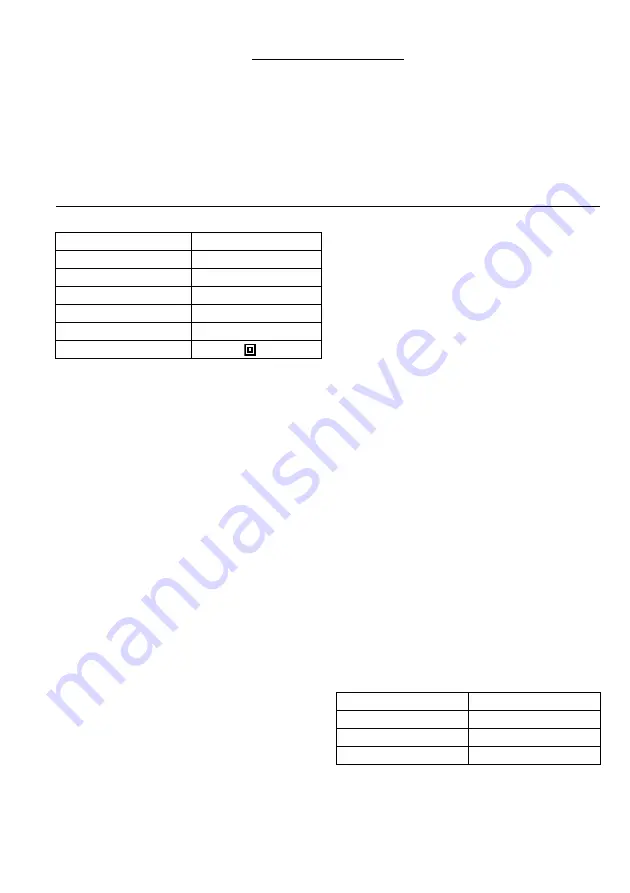
5
ENGLISH
Explanation of general view
1
Knob
2
Scale plate
3
Switch trigger
4
Lock-off button
5
Restart button
6
Pins
7
Edge fence (Guide rule)
8
Rear base
9
Foot
10
Planer blade
11
Front base
12
Hex wrench
13
Installation bolt
14
Socket wrench
15
Drum plate
16
Set plate screw
17
Set plate
18
Planer blade
19
Adjusting screw
20
Drum
21
Wrench holder
22
Chip guide
23
Nozzle assembly
24
Joint
25
Hose
26
At the start of planing
27
At the end of planing
28
Front roller
29
Limit mark
30
Screwdriver
31
Brush holder cap
SPECIFICATIONS
• Due to our continuing program of research and devel-
opment, the specifications herein are subject to change
without notice.
• Note: Specifications may differ from country to country.
Intended use
The tool is intended for planing wood.
Power supply
The tool should be connected only to a power supply of
the same voltage as indicated on the nameplate, and can
only be operated on single-phase AC supply. They are
double-insulated in accordance with European Standard
and can, therefore, also be used from sockets without
earth wire.
Safety hints
For your own safety, please refer to the enclosed safety
instructions.
ADDITIONAL SAFETY RULES
ENB045-2
1.
Rags, cloth, cord, string and the like should
never be left around the work area.
2.
Avoid cutting nails. Inspect for and remove all
nails from the workpiece before operation.
3.
Use only sharp blades. Handle the blades very
carefully.
4.
Be sure the blade installation bolts are securely
tightened before operation.
5.
Hold the tool firmly.
6.
Keep hands away from rotating parts.
7.
Before using the tool on an actual workpiece, let
it run for a while. Watch for vibration or wobbling
that could indicate poor installation or a poorly
balanced blade.
8.
Make sure the blade is not contacting the work-
piece before the switch is turned on.
9.
Wait until the blade attains full speed before cut-
ting.
10. Keep at least 200 mm away from the tool at all
times.
11. Always switch off and wait for the blades to
come to a complete stop before any adjusting.
12. Never stick your finger into the chip chute.
Chute may jam when cutting damp wood. Clean
out chips with a stick.
13. Do not leave the tool running. Operate the tool
only when hand-held.
14. When leaving the planer, switch off and set it
with the front base up on a wooden block, so
that the blades do not contact anything.
15. Always change both blades or covers on the
drum, otherwise the resulting imbalance will
cause vibration and shorten tool life.
16. Wait for complete run-down before putting the
tool aside.
17. Use only Makita blades specified in this manual.
SAVE THESE INSTRUCTIONS.
FUNCTIONAL DESCRIPTION
CAUTION:
Always be sure that the tool is switched off and
unplugged before adjusting or checking function on the
tool.
Adjusting depth of cut (Fig. 1)
The depth of cut can be adjusted within a range of 0 –
3.5 mm. Turn the knob on the front of the tool until the
pointer is aligned with the desired cutting depth on the
scale. Set the depth of a cut observing the maximum
depth which is limited by width according to the following
table.
Corelation of width of cut and maximun depth of cut
Model
KP312S
Planing width
312 mm
Planing depth
0 – 3.5 mm
No load speed
12,000 min
–1
Overall length
551 mm
Net weight
18 kg
Safety class
/II
Width of cut
Maximum depth of cut
0 – 150 mm
3.5 mm
150 – 240 mm
2 mm
240 – 312 mm
1.5 mm
Summary of Contents for KP312S
Page 2: ...2 14 16 15 13 17 18 20 19 1 2 3 4 5 6 7 8 1 2 6 7 8 10 9 11 12 13 5 4 3 ...
Page 3: ...3 9 10 11 12 13 14 15 16 22 27 26 28 31 30 21 8 12 23 24 25 ...
Page 52: ...52 ...
Page 53: ...53 ...
Page 54: ...54 ...
Page 55: ...55 ...
Page 56: ...Makita Corporation Anjo Aichi Japan Made in Japan 884478 990 ...






































