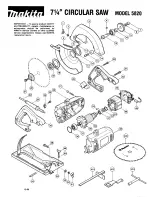30 ENGLISH
Connecting a vacuum cleaner
When you wish to perform clean cutting operation, con-
nect a Makita vacuum cleaner to the dust nozzle (upper
dust port) using a front cuff 24 (optional accessory).
►
Fig.45:
1.
Front cuff 24
2.
Hose
3.
Vacuum cleaner
Dust bag
CAUTION:
When performing a cutting, always
attach the dust bag or connect a vacuum cleaner
to prevent dust-related hazards.
The use of the dust bag makes cutting operations clean
and dust collection easy. To attach the dust bag, remove
the dust extraction hose from the tool and connect the
dust bag to the dust nozzle (upper dust port).
►
Fig.46:
1.
Dust extraction hose
2.
Dust bag
3.
Dust
nozzle (upper dust port)
When the dust bag is about half full, remove the dust
bag from the tool and pull the fastener out. Empty
the dust bag of its contents, tapping it lightly so as to
remove particles adhering to the insides which might
hamper further collection.
►
Fig.47:
1.
Fastener
Securing workpiece
WARNING:
It is extremely important to always
secure the workpiece correctly with the proper
type of vise or crown molding stoppers.
Failure to
do so may result in serious personal injury and cause
damage to the tool and/or the workpiece.
WARNING:
When cutting a workpiece that is lon-
ger than the support base of the miter saw, support the
entire length of the material beyond the support base
keeping the material level.
Proper workpiece support
helps to avoid blade pinch and possible kickback which may
result in serious personal injury. Do not rely solely on the
vertical vise and/or horizontal vise to secure the workpiece.
Thin material tends to sag. Support workpiece over its
entire length to avoid blade pinch and possible KICKBACK.
►
Fig.48:
1.
Support
2.
Turn base
Guide fences
WARNING:
Before operating the tool, make
sure that the upper fence is secured firmly.
WARNING:
Before bevel-cutting, make sure
that no part of the tool, especially the saw blade,
contacts the upper and lower fences when fully
lowering and raising the handle in any position
and while moving the carriage through its full
range of travel.
If the tool or blade makes contact
with the fence, this may result in kickback or unex-
pected movement of the material and serious per-
sonal injury.
Use upper fences to support the material higher than
the lower fences. Insert the upper fence into the hole on
the lower fence and tighten the clamping screw.
►
Fig.49:
1.
Upper fence
2.
Lower fence
3.
Clamping
screw
4.
Adjusting screw
NOTICE:
The lower fences are fixed to the base
in the factory. Do not remove the lower fences.
NOTICE:
If the upper fence is still loose after
tightening the clamping screw, turn the adjusting
screw to close a gap.
The adjusting screw is factory
adjusted. You don't need to use it unless needed.
When not using the upper fence, you can store it onto
the holder. Use the clip on the upper fence to hold it on
the holder.
►
Fig.50:
1.
Holder
2.
Upper fence
3.
Clip
Vertical vise
WARNING:
The workpiece must be secured
firmly against the turn base and guide fences with
the vise during all operations.
If the workpiece is
not properly secured against the fences, the material
may move during the cutting operation causing pos-
sible damage to the circular saw blade, causing the
material to be thrown and loss of control resulting in
serious personal injury.
The vertical vise can be installed in either the left or right
side of the base. Insert the vise rod into the hole in the base.
►
Fig.51:
1.
Vertical vise
2.
Hole for vertical vise
3.
Base
►
Fig.52:
1.
Vise arm
2.
Vise rod
3.
Clamping screw
4.
Vise knob
Position the vise arm according to the thickness and
shape of the workpiece and secure the vise arm by
tightening the screw. If the clamping screw contacts the
carriage, install the vertical vise into the opposite side of
the base. Make sure that no part of the tool contacts the
vise when lowering the handle all the way. If some part
contacts the vise, re-position the vise.
Press the workpiece flat against the guide fences and
the turn base. Position the workpiece at the desired
cutting position and secure it firmly by tightening the
vise knob.
NOTE:
For a quick setting of workpiece, turning the
vise knob to 90° counterclockwise allows the vise
knob to be moved up and down. To secure the work-
piece after setting, turn the vise knob clockwise.
Horizontal vise
Optional accessory
WARNING:
Always rotate the vise nut clock-
wise until the workpiece is properly secured.
If
the workpiece is not properly secured, the material
may move during the cutting operation causing pos-
sible damage to the circular saw blade, causing the
material to be thrown and loss of control resulting in
serious personal injury.
WARNING:
When cutting a thin workpiece,
such as base boards, against the fence, always
use the horizontal vise.
CAUTION:
When cutting the workpiece of the
thickness 20 mm or thinner, make sure to use a
spacer block to secure the workpiece.
Summary of Contents for LS004GZ01
Page 2: ...Fig 1 1 1 2 3 4 5 9 6 7 8 11 10 12 13 14 15 16 17 18 19 20 21 22 23 25 24 26 27 Fig 2 2 ...
Page 3: ...1 2 3 4 5 6 7 8 9 10 12 11 13 14 Fig 3 1 2 Fig 4 1 2 3 4 5 6 Fig 5 3 ...
Page 4: ...1 2 Fig 6 1 2 Fig 7 1 2 3 Fig 8 1 Fig 9 1 1 2 3 Fig 10 1 2 Fig 11 4 ...
Page 5: ...1 2 3 Fig 12 1 2 3 4 Fig 13 1 Fig 14 1 2 3 4 Fig 15 2 1 Fig 16 1 2 3 Fig 17 5 ...
Page 6: ...Fig 18 1 2 3 4 5 6 Fig 19 1 Fig 20 1 2 Fig 21 1 2 Fig 22 Fig 23 6 ...
Page 7: ...1 2 Fig 24 2 3 4 1 Fig 25 3 1 2 Fig 26 1 Fig 27 1 Fig 28 7 ...
Page 8: ...1 Fig 29 1 2 3 4 Fig 30 2 3 4 1 Fig 31 1 2 Fig 32 8 ...
Page 9: ...3 1 2 Fig 33 2 1 3 Fig 34 1 2 3 Fig 35 1 Fig 36 1 2 3 Fig 37 9 ...
Page 11: ...1 2 3 4 5 6 Fig 44 1 2 3 Fig 45 1 2 3 Fig 46 1 Fig 47 1 2 Fig 48 2 1 3 4 2 1 3 4 Fig 49 11 ...
Page 12: ...1 2 3 Fig 50 1 2 3 2 Fig 51 1 2 3 4 Fig 52 2 1 3 Fig 53 2 1 Fig 54 1 2 Fig 55 2 1 Fig 56 12 ...
Page 13: ...1 2 3 Fig 57 1 2 4 4 3 Fig 58 1 Fig 59 1 Fig 60 Fig 61 1 2 3 Fig 62 13 ...
Page 14: ...2 3 1 4 Fig 63 1 2 3 4 Fig 64 1 2 3 4 Fig 65 1 2 Fig 66 1 2 5 3 4 Fig 67 1 Fig 68 Fig 69 14 ...
Page 15: ...Fig 70 1 Fig 71 1 2 3 4 Fig 72 1 2 3 Fig 73 1 Fig 74 15 ...
Page 16: ...1 1 2 2 Fig 75 Fig 76 Fig 77 1 Fig 78 1 2 Fig 79 1 Fig 80 16 ...
Page 17: ...1 Fig 81 1 1 2 2 Fig 82 3 4 5 2 1 Fig 83 1 2 Fig 84 1 2 3 Fig 85 1 2 3 Fig 86 17 ...