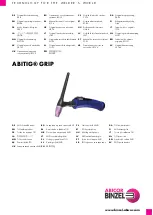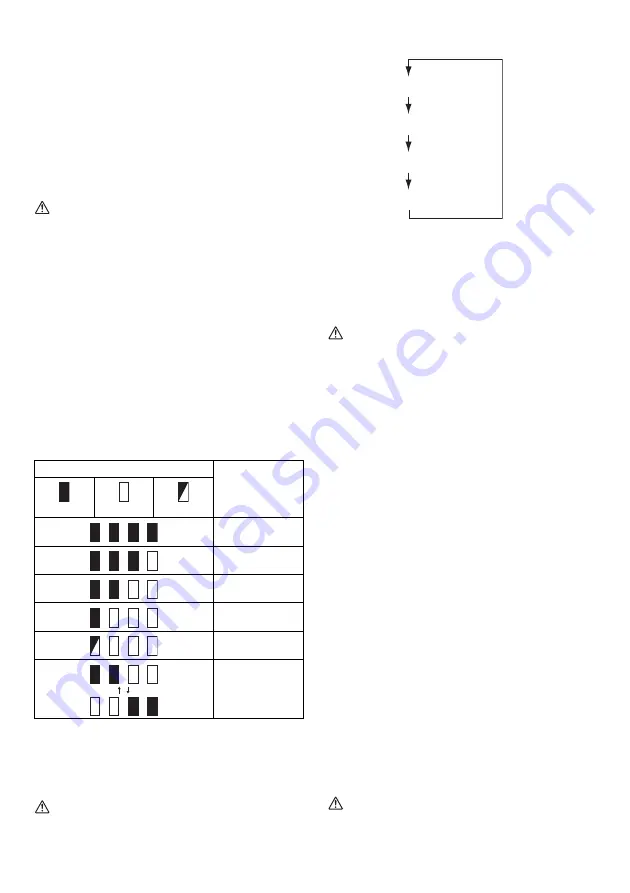
5
•
Hold the luminaire and the battery cartridge firmly
when installing or removing battery cartridge.
Failure to hold the luminaire and the battery cartridge
firmly may cause them to slip off your hands and result
in damage to the luminaire and battery cartridge and a
personal injury.
To remove the battery cartridge, slide it from the luminaire
while sliding the button on the front of the cartridge.
To install the battery cartridge, align the tongue on the
battery cartridge with the groove in the housing and slip it
into place. Insert it all the way until it locks in place with a
little click. If you can see the red indicator on the upper
side of the button, it is not locked completely.
CAUTION:
• Always install the battery cartridge fully until the red
indicator cannot be seen. If not, it may accidentally fall
out of the luminaire, causing injury to you or someone
around you.
• Do not install the battery cartridge forcibly. If the
cartridge does not slide in easily, it is not being inserted
correctly.
Use of non-genuine Makita batteries, or batteries that
have been altered, will void the Makita warranty for the
Makita tool and charger.
Indicating the remaining battery capacity
(Fig. 2)
(Only for battery cartridges with “B” at the end of the
model number.)
Press the check button on the battery cartridge to indicate
the remaining battery capacity. The indicator lamps light
up for few seconds.
NOTE:
• Depending on the conditions of use and the ambient
temperature, the indication may differ slightly from the
actual capacity.
Light switch operations (Fig. 3)
CAUTION:
• Do not look in the LED light or see the source of light
directly.
Press the light switch as shown below to change modes.
* The LEDs of the two rows on the opposite side of the
light switch light up.
Metal hook (Fig. 4)
Pivot the metal hook upright before using it.
The hook can be turned at 360° and removed.
Connecting USB devices (Fig. 5)
CAUTION:
• Connect only devices which are compatible with the
USB power supply port. Otherwise it may cause
malfunction to the battery holder.
This luminaire (with the battery) can work as an external
power supply for USB devices.
Open the cover and connect the USB cable (not included)
with the power supply port of the battery holder. And then
connect the other end of the cable with the device.
Press the USB power supply switch. The switch lights in
green and the USB power supply port (with the battery)
starts to supply DC5V, 2.1A. Press the USB power supply
switch again to turn off the power supply.
NOTE:
• Before connecting USB device to the luminaire (with
the battery), always backup your data of USB device.
Otherwise your data may be lost by any possibility.
• The luminaire may not supply power to some USB
devices.
• When not using or after charging, remove the USB
cable and close the cover.
• To save the battery power, the USB power supply
switch will automatically turn off when; 30 minutes is
past since the power supply is finished; or the power
supply is not performed for 30 minutes.
• If the remaining battery capacity become lower, the
USB power supply switch will turn off and the power
supply will stop to prevent overdischarging of the
battery. In this case, charge the battery or replace with
new one.
MAINTENANCE
To maintain product safety and reliability, repairs and
maintenance should be carried out by a Makita Authorized
Service Center.
CAUTION:
• Never use gasoline, benzine, thinner, alcohol or the
like. Discoloration, deformation or cracks may result.
Indicator lamps
Remaining
capacity
Lighted
Off
Blinking
75% to 100%
50% to 75%
25% to 50%
0% to 25%
Charge the
battery.
The battery may
have
malfunctioned.
Main LED (20 pcs.) light up
Main LED (10 pcs.) light up*
Sub LED (1 pc.) light up
OFF
Summary of Contents for Outdoor Adventure ADML807
Page 2: ...2 1 2 3 4 5 1 2 3 5 4 6 7 8 9 11 10 ...
Page 15: ...15 ...