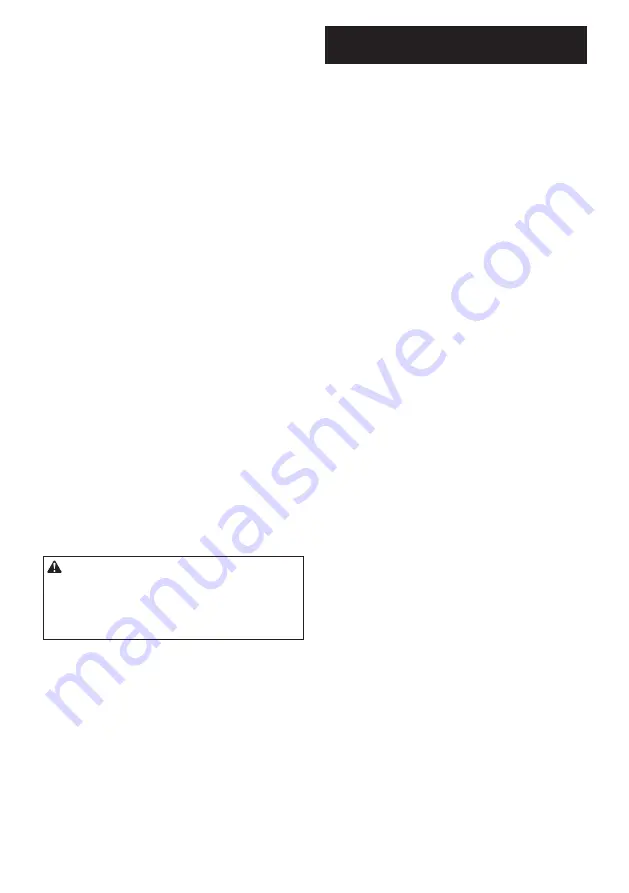
19 ENGLISH
10.
The contained lithium-ion batteries are subject to
the Dangerous Goods Legislation requirements.
For commercial transports e.g. by third parties,
forwarding agents, special requirement on pack-
aging and labeling must be observed.
For preparation of the item being shipped, consult
-
ing an expert for hazardous material is required.
Please also observe possibly more detailed
national regulations.
Tape or mask off open contacts and pack up the
battery in such a manner that it cannot move
around in the packaging.
11.
When disposing the battery cartridge, remove
it from the tool and dispose of it in a safe
place. Follow your local regulations relating to
disposal of battery.
12.
Use the batteries only with the products
specified by Makita.
Installing the batteries to
non-compliant products may result in a fire, exces
-
sive heat, explosion, or leak of electrolyte.
13.
If the tool is not used for a long period of time,
the battery must be removed from the tool.
14.
During and after use, the battery cartridge may
take on heat which can cause burns or low
temperature burns. Pay attention to the han-
dling of hot battery cartridges.
15.
Do not touch the terminal of the tool imme-
diately after use as it may get hot enough to
cause burns.
16.
Do not allow chips, dust, or soil stuck into the
terminals, holes, and grooves of the battery
cartridge.
It may cause heating, catching fire,
burst and malfunction of the tool or battery car
-
tridge, resulting in burns or personal injury.
17.
Unless the tool supports the use near
high-voltage electrical power lines, do not use
the battery cartridge near a high-voltage elec-
trical power lines.
It may result in a malfunction
or breakdown of the tool or battery cartridge.
18.
Keep the battery away from children.
SAVE THESE INSTRUCTIONS.
CAUTION:
Only use genuine Makita batteries.
Use of non-genuine Makita batteries, or batteries that
have been altered, may result in the battery bursting
causing fires, personal injury and damage. It will
also void the Makita warranty for the Makita tool and
charger.
Tips for maintaining maximum
battery life
1.
Charge the battery cartridge before completely
discharged. Always stop tool operation and
charge the battery cartridge when you notice
less tool power.
2.
Never recharge a fully charged battery cartridge.
Overcharging shortens the battery service life.
3.
Charge the battery cartridge with room tempera-
ture at 10 °C - 40 °C (50 °F - 104 °F). Let a hot
battery cartridge cool down before charging it.
4.
When not using the battery cartridge, remove
it from the tool or the charger.
5.
Charge the battery cartridge if you do not use
it for a long period (more than six months).
Important safety instructions for
wireless unit
1.
Do not disassemble or tamper with the wire-
less unit.
2.
Keep the wireless unit away from young chil-
dren. If accidentally swallowed, seek medical
attention immediately.
3.
Use the wireless unit only with Makita tools.
4.
Do not expose the wireless unit to rain or wet
conditions.
5.
Do not use the wireless unit in places where
the temperature exceeds 50 °C (122 °F).
6.
Do not operate the wireless unit in places
where medical instruments, such as heart
pace makers are nearby.
7.
Do not operate the wireless unit in places
where automated devices are nearby.
If oper-
ated, automated devices may develop malfunction
or error.
8.
Do not operate the wireless unit in places
under high temperature or places where
static electricity or electrical noise could be
generated.
9.
The wireless unit can produce electromagnetic
fields (EMF) but they are not harmful to the
user.
10.
The wireless unit is an accurate instrument. Be
careful not to drop or strike the wireless unit.
11.
Avoid touching the terminal of the wireless
unit with bare hands or metallic materials.
12.
Always remove the battery on the product
when installing the wireless unit into it.
13.
When opening the lid of the slot, avoid the
place where dust and water may come into the
slot. Always keep the inlet of the slot clean.
14.
Always insert the wireless unit in the correct
direction.
15.
Do not press the wireless activation button
on the wireless unit too hard and/or press the
button with an object with a sharp edge.
16.
Always close the lid of the slot when
operating.
17.
Do not remove the wireless unit from the slot
while the power is being supplied to the tool.
Doing so may cause a malfunction of the wireless
unit.
18.
Do not remove the sticker on the wireless unit.
19.
Do not put any sticker on the wireless unit.
20.
Do not leave the wireless unit in a place where
static electricity or electrical noise could be
generated.
21.
Do not leave the wireless unit in a place sub-
ject to high heat, such as a car sitting in the
sun.
22.
Do not leave the wireless unit in a dusty or
powdery place or in a place corrosive gas
could be generated.
23.
Sudden change of the temperature may bedew
the wireless unit. Do not use the wireless unit
until the dew is completely dried.
Summary of Contents for RT001G
Page 2: ...2 2 3 1 Fig 1 1 2 Fig 2 1 2 Fig 3 1 Fig 4 1 Fig 5 1 2 3 4 5 Fig 6 1 4 2 3 1 Fig 7 1 Fig 8 ...
Page 3: ...3 1 2 Fig 9 1 Fig 10 1 3 2 Fig 11 2 1 Fig 12 Fig 13 1 Fig 14 ...
Page 4: ...4 1 2 3 Fig 15 1 2 Fig 16 1 2 3 Fig 17 1 Fig 18 1 Fig 19 2 1 Fig 20 1 Fig 21 1 Fig 22 ...
Page 5: ...5 1 2 3 Fig 23 1 2 3 Fig 24 2 1 Fig 25 1 Fig 26 1 2 Fig 27 1 2 3 Fig 28 Fig 29 ...
Page 6: ...6 1 2 Fig 30 1 Fig 31 1 2 Fig 32 1 2 3 Fig 33 1 2 Fig 34 1 2 3 Fig 35 1 Fig 36 1 2 Fig 37 ...
Page 7: ...7 1 Fig 38 1 Fig 39 1 Fig 40 1 Fig 41 Fig 42 1 3 2 Fig 43 2 1 Fig 44 1 1 Fig 45 ...
Page 8: ...8 1 Fig 46 Fig 47 A Fig 48 1 Fig 49 1 Fig 50 2 1 Fig 51 1 2 Fig 52 Fig 53 ...
Page 9: ...9 1 2 3 4 5 6 Fig 54 Fig 55 1 Fig 56 1 2 Fig 57 1 2 3 Fig 58 1 Fig 59 1 2 Fig 60 Fig 61 ...
Page 10: ...10 1 2 Fig 62 1 2 Fig 63 1 2 Fig 64 1 2 3 4 Fig 65 1 Fig 66 Fig 67 1 2 Fig 68 ...
Page 11: ...11 Fig 69 Fig 70 A Fig 71 1 2 3 Fig 72 Fig 73 1 Fig 74 ...
Page 12: ...12 1 4 2 3 Fig 75 1 2 3 Fig 76 1 Fig 77 1 2 1 2 Fig 78 Fig 79 1 Fig 80 2 1 Fig 81 1 Fig 82 ...
Page 14: ...14 Fig 91 Fig 92 θ θ θ D L2 L1 A Fig 93 Fig 94 Fig 95 Fig 96 Fig 97 Fig 98 ...
Page 16: ...16 25 24 30 28 29 31 32 Fig 101 ...
Page 182: ...182 ...
Page 183: ...183 ...
















































