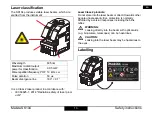10
Safety instructions
Makita SK104
en
GB
F
I
E
P
NL
DK
S
N
FIN
J
CN
ROK
PL
HR
H
RUS
CZ
GR
LT
LV
EST
SLO
SK
M
TR
Safety instructions
The person responsible for the instrument must ensure
that all users understand these directions and adhere to
them.
Symbols used
The symbols used have the following meanings
WARNING:
Indicates a potentially hazardous situation or an
unintended use which, if not avoided, will result in death
or serious injury.
CAUTION:
Indicates a potentially hazardous situation or an
unintended use which,if not avoided, may result in minor
injury and/or appreciable material, financial and environ-
mental damage.
Important paragraphs which must be adhered
to in practice as they enable the product to be used
in a technically correct and efficient manner.
Permitted use
•
Projection of horizontal and vertical laser lines and
laser dots
Prohibited use
•
Using the product without instruction
•
Using outside the stated limits
•
Deactivation of safety systems and removal of
explanatory and hazard labels
•
Opening of the equipment by using tools (screw-
drivers, etc.), as far as not specifically permitted for
certain cases
•
Carrying out modification or conversion of the
product
•
Deliberate dazzling of third parties; also in the dark
•
Inadequate safeguards at the surveying site.
Limits of use
Refer to section "Technical data".
The SK104 is designed for use in areas permanently
habitable by humans. Do not use the product in explo-
sion hazardous areas or in aggressive environments.
Areas of responsibility
Responsibilities of the manufacturer of the original
equipment:
Makita Corporation Anjo, 3-11-8, Sumiyoshi-cho, Aichi
446-8502, Japan /
Makita, Jan-Baptist Vinkstraat 2, 3070, Belgium
Internet: www.makita.com (for short Makita):
•
Makita is responsible for supplying the device, including
the User Manual, in a completely safe condition.
•
Makita is not responsible for third party accessories.