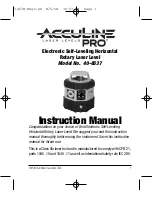SKR300 (version 1-12-03)
Page 7
2. Operation
On / Off Key
Press the On/Off key to switch the laser on or off. It will
start automatic levelling.
Tilt Key
Tilt: H.I. – Alert mode. Will work only when selected. The
Tilt function is also known as the H.I. (Height of
Instrument) Alert. This feature stops the laser
automatically if the laser is jarred or moved. This
function is only available in Automatic mode. Press the
Tilt key after turning the instrument on. The H.I. Alert
feature is ON (H.I. light blink) after the instrument has
self-leveled for 30 seconds.
If the laser is disturbed, the head will stop rotating, laser
beam shut off and the H.I. light will be solid on. You
have to restart the instrument and check the reference.
Works with 3 beams mode (Normal, Chalk Line,
Scanning).
Automatic / Manual Key
Summary of Contents for SKR300
Page 1: ...SKR300 version 1 12 03 SKR300 Service Manual ...
Page 21: ...SKR300 version 1 12 03 Page 20 5 Housing disassembly ...
Page 22: ...SKR300 version 1 12 03 Page 21 6 Battery pack Alkaline Battery Pack Rechargeable Battery Pack ...
Page 29: ...SKR300 version 1 12 03 Page 28 9a Laser Light and Motor Failures ...
Page 30: ...SKR300 version 1 12 03 Page 29 9b Laser Light Problem ...
Page 31: ...SKR300 version 1 12 03 Page 30 9c X Y Motor Failure ...
Page 32: ...SKR300 version 1 12 03 Page 31 9d Excessive Rotation Noise ...
Page 33: ...SKR300 version 1 12 03 Page 32 9e Accuracy out of Specification ...
Page 34: ...SKR300 version 1 12 03 Page 33 10 Spare Parts List ...