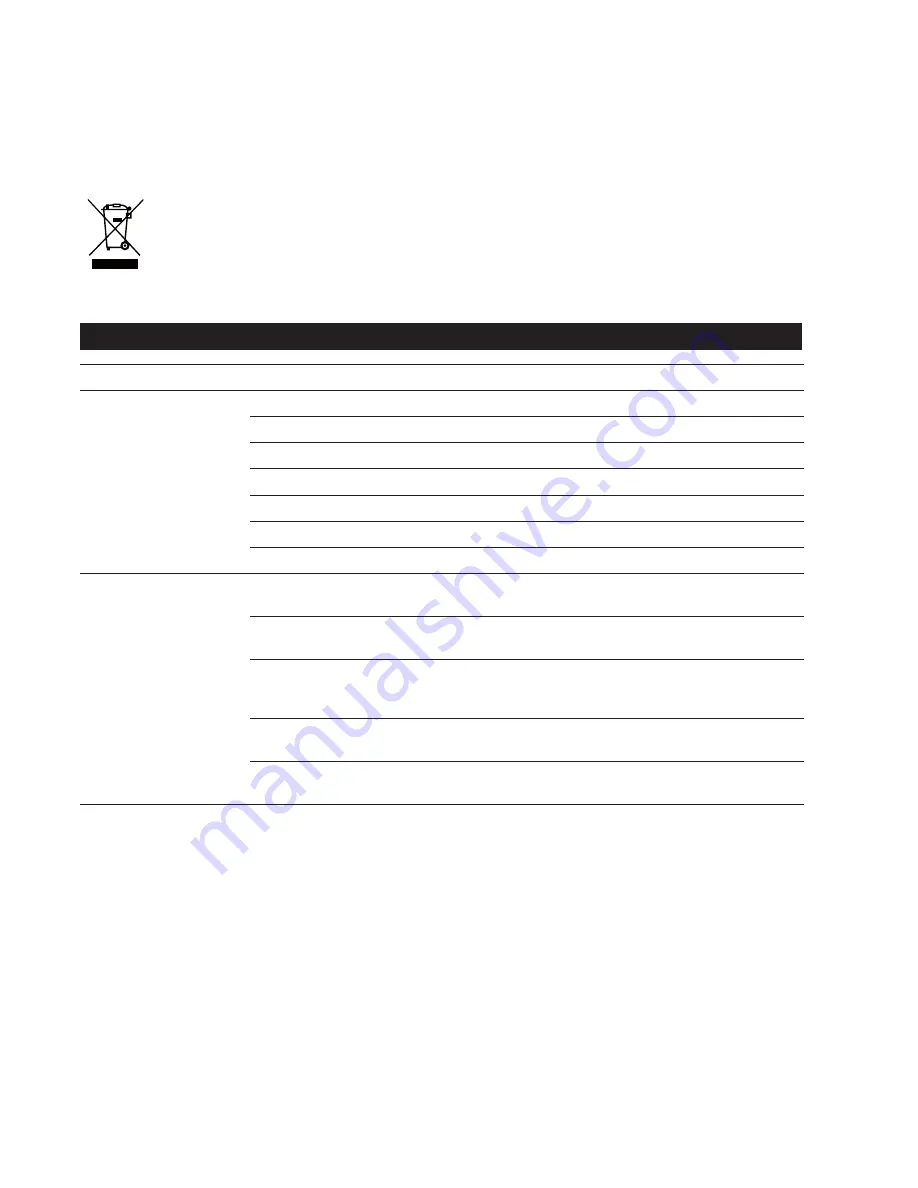
10
CLEANING THE COLLECTION BAG
Empty the collection bag after each use to avoid dete-
rioration and obstruction of the air low which will reduce
the performance of the unit.
Clean the collection bag as needed. With eye protection
on, turn the dust bag inside out after initial emptying and
vigorously shake out the dust and debris.
DISPOSAL
Waste electrical products should not
be disposed of together with household
waste. Please recycle where facilities
exist. Check with your local authority or
retailer for recycling advice.
•
•
MAINTENANCE AND STORAGE INFORMATION
Prior to cleaning or any maintenance, always ensure the
power plug has been removed from the electric power
supply. When you have inished using the tool, always
check to make sure the product is clean and free of dirt
and debris.
Do not use solvents to clean the tool.
Store the tool in a dry place, and out of reach of
children.
POWER CORD MAINTENANCE
If the supply cord needs replacing, the task must be car-
ried out by an authorised service centre in order to avoid
a safety hazard.
If the supply cord is damaged, it must be replaced by
Makita service center in order to avoid a hazard.
•
•
TROUBLE SHOOTING
PROBLEM
POSSIBLE CAUSE
SOLUTION
Unit will not blow or
mulch.
1. Bag full
1. Empty the bag.
. Blocked tube
. Clear the blockage.
3. Blocked impeller
3. Clear the blockage.
4. Dirty bag
4. Clean the bag.
5. Torn bag
5. Replace the bag.
6. Bag unzipped
6. Zip up the bag.
7. Unit unplugged
7. Plug into an outlet or an extension cord.
Unit will not start.
1. Unit is unplugged.
1. Check cord to make sure it is plugged into an
electrical outlet.
. Power/speed slide switch is in
the OFF position.
. Slide switch to high or low.
3. Mulcher tubes and bag, are not
correctly installed.
3. Check the mulcher tubes and bag to ensure
that they are allowing the switch to be
engaged when correctly installed.
4. Intake gate/cover is not closed.
4. Ensure that gate/cover is fully closed and
locked.
5. House circuit may have tripped.
5. Check wall circuit breaker panel and reset if
necessary.
Summary of Contents for UB0800
Page 2: ...10 8 7 6 5 14 9 3 4 1 1 2...
Page 3: ...3 2 1 2 2 2 3 2 4...
Page 4: ...4 11 13 1 7 3 4 0 0 1 1 1 5 6...
Page 5: ...5 7...





































