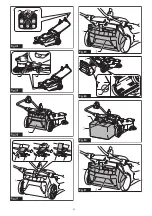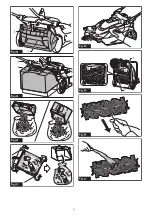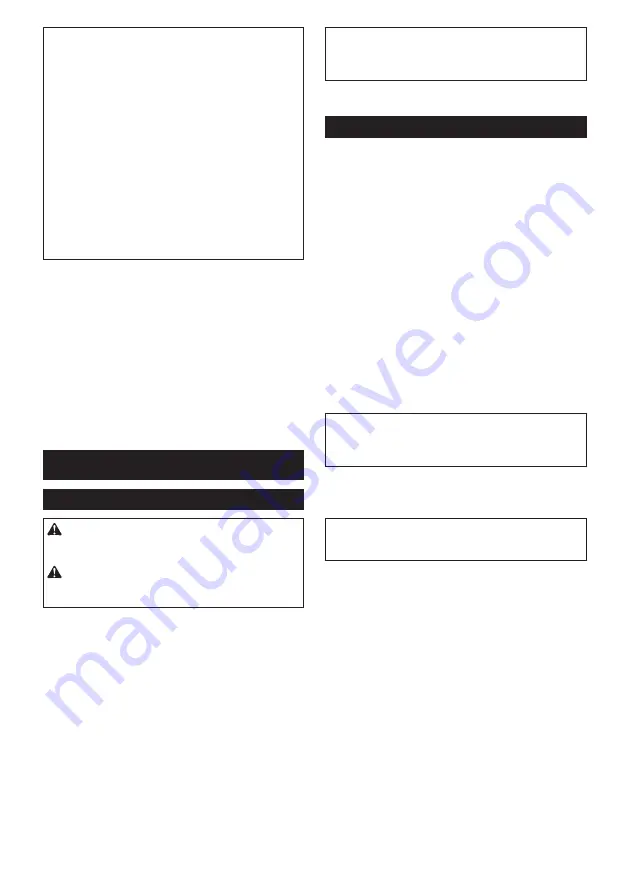
18 ENGLISH
NOTE:
To cancel an error indication other than restart
prevention, turn off the ON/OFF switch and perform
one of the following three actions.
— Turn on the ON/OFF switch.
— Press a button on the control panel.
— Perform no operation for one minute.
NOTE:
Regardless of whether or not an error has
occurred, you can turn on or off the lamps.
NOTE:
If no operation is performed for one minute
after an error has occurred while the ON/OFF switch
is on, all control panel indications turn off, but the
error has not been cleared.
— If the lamps are on: Press any button on the
control panel to redisplay the error indication.
— If the lamps are off: The appliance is in low-
power mode, so pressing a button on the control
panel triggers the restart prevention.
Protections against other causes
Protection system is also designed for other causes that could dam-
age the appliance and allows the appliance to stop automatically.
Take all the following steps to clear the causes, when the appliance
has been brought to a temporary halt or stop in operation.
1.
Turn the appliance off, and then turn it on again to restart.
2. Charge the battery(ies) or replace it/them with
recharged battery(ies).
3. Let the appliance and battery(ies) cool down.
If no improvement can be found by restoring protection
system, then contact your local Makita Service Center.
USAGE
Mounting/removing the batteries
CAUTION:
Make sure the ON/OFF switch
is turned off before mounting or removing the
batteries.
CAUTION:
Be careful not to get your fingers
caught when opening and closing the battery box
cover.
There is a danger of injury.
Mounting the batteries
Open the battery box cover. Align the battery with the
groove, and insert it until it clicks into place. Close the
battery box cover.
►
Fig.12:
1.
Battery box cover
Removing the batteries
While holding down the button on the battery, lift the
battery out of the battery box.
►
Fig.13:
1.
Button
2.
Battery “1”
3.
Battery “2”
The appliance will operate with either one or two batter-
ies mounted.
•
Mounting two batteries
With two batteries mounted side by side, battery
“1” is used first. When battery “1” is exhausted,
the appliance automatically switches to battery “2”
without a pause in operation.
NOTE:
Even if battery “1” is mounted, when battery
“2” is being used, the appliance does not switch to
battery “1” unless battery “2” is exhausted or the ON/
OFF switch is turned off.
•
Mounting one battery
The mounted battery is detected automatically.
Operating the appliance
Main brush height adjustment
The height of the main brush (rear side only) at the bot-
tom of the appliance is adjustable. Adjust appropriately
depending on the condition of the floor to be cleaned,
the length of the main brush, etc.
►
Fig.14:
1.
Main brush (rear side)
Turn the main brush height adjusting knob to adjust the
height of the main brush.
Turn the knob in the direction indicated by the arrow to
reduce the height of the main brush (to adjust towards
more contact with the floor).
►
Fig.15:
1.
Main brush height adjusting knob
2.
Main
brush height
Turn the knob in the direction indicated by the arrow to
increase the height of the main brush (to adjust towards
less contact with the floor).
►
Fig.16:
1.
Main brush height adjusting knob
2.
Main
brush height
NOTE:
The main brushes become worn down. Check
and adjust the height of the main brushes regularly.
If it is not possible to adjust the brushes sufficiently,
replace them.
How to check the appropriate main
brush height
NOTICE:
Observe the appropriate height.
Too
much pressure on the main brush accelerates the
wear of the main brush and shorten run-time.
A main brush track width indicates the appropriate
height of the main brush.
1.
Raise up the front of the appliance by holding
the grip or handle. Move the appliance to a flat surface
covered with the following materials, and then gently
lower the appliance onto the surface.
•
Layer of dust
•
Layer of chalk
2.
Turn on the ON/OFF switch and rotate the main
brushes approx. 15 - 30 seconds.
3.
Turn off the ON/OFF switch. Raise the front of the
appliance to prevent the main brush from contacting the
surface and move the appliance to another area.
Check that the main brush track is evenly rectangular,
25 - 40 mm (1" - 1-9/16") wide.
Readjust the height by using the main brush height
adjusting knob if the track shape is inappropriate.
►
Fig.17:
1.
Layer of dust or chalk
2.
Main brush (rear
side)
3.
Track
Summary of Contents for VS001G
Page 3: ...3 1 2 3 Fig 5 1 Fig 6 1 2 Fig 7 1 Fig 8 1 2 Fig 9 1 2 Fig 10...
Page 4: ...4 1 Fig 11 1 Fig 12 2 3 1 Fig 13 1 Fig 14 1 2 Fig 15 1 2 Fig 16...
Page 5: ...5 1 3 2 Fig 17 1 2 3 Fig 18 2 1 Fig 19 1 Fig 20 1 Fig 21 1 2 3 Fig 22 Fig 23...
Page 6: ...6 1 2 Fig 24 1 1 Fig 25 1 Fig 26 1 Fig 27 1 2 Fig 28 1 2 Fig 29 1 2 Fig 30 1 2 Fig 31...
Page 9: ...9 1 2 Fig 48 1 2 Fig 49 Fig 50 Fig 51 Fig 52 1 1 A B Fig 53 Fig 54 Fig 55...
Page 10: ...10 1 2 3 2 3 Fig 56 1 Fig 57 Fig 58 Fig 59 Fig 60 1 2 Fig 61 1 2 Fig 62...
Page 11: ...11 1 2 Fig 63 1 2 3 4 Fig 64 1 2 3 4 Fig 65 1 2 3 Fig 66 1 2 Fig 67...
Page 112: ...112 7 8 9 10 11 12 13 14 15 16 17 18 19 20 21 22 23 24 25 26 1 2 3 4 5 6 130 C 7...
Page 115: ...115 Makita Makita 1 2 2 1 2 3 3 1 4 5 1 2 3 1 6 1 2 2 2 6 7 1 2 2 6 8 1...
Page 116: ...116 9 1 2 75 100 50 75 25 50 0 25 3 50 100 20 50 0 20 10 1 2 11 1...
Page 117: ...117 1 2 3 Makita 12 1 13 1 2 1 3 2 1 1 2 1 2 1 2...
Page 118: ...118 14 1 15 1 2 16 1 2 1 2 15 30 3 25 40 1 1 9 16 17 1 2 3 18 1 2 3 19 1 2 20 1 21 1...
Page 119: ...119 1 I 22 1 2 3 2 3 23 4 O 24 1 2...
Page 120: ...120 15 25 1 30 26 1 1 2 27 1 3 28 1 2 1 29 1 2 2 30 1 2 1 31 1 2 2 32 1 2 3 3 33 4 34 1 2...
Page 123: ...123 52 1 2 53 1 3 4 5 54 6 55 7 56 1 2 3 8 57 1 9 58 7 10 59 1 2 60 3 1 2 61 1 2...
Page 125: ...125...
Page 126: ...126...
Page 127: ...127...