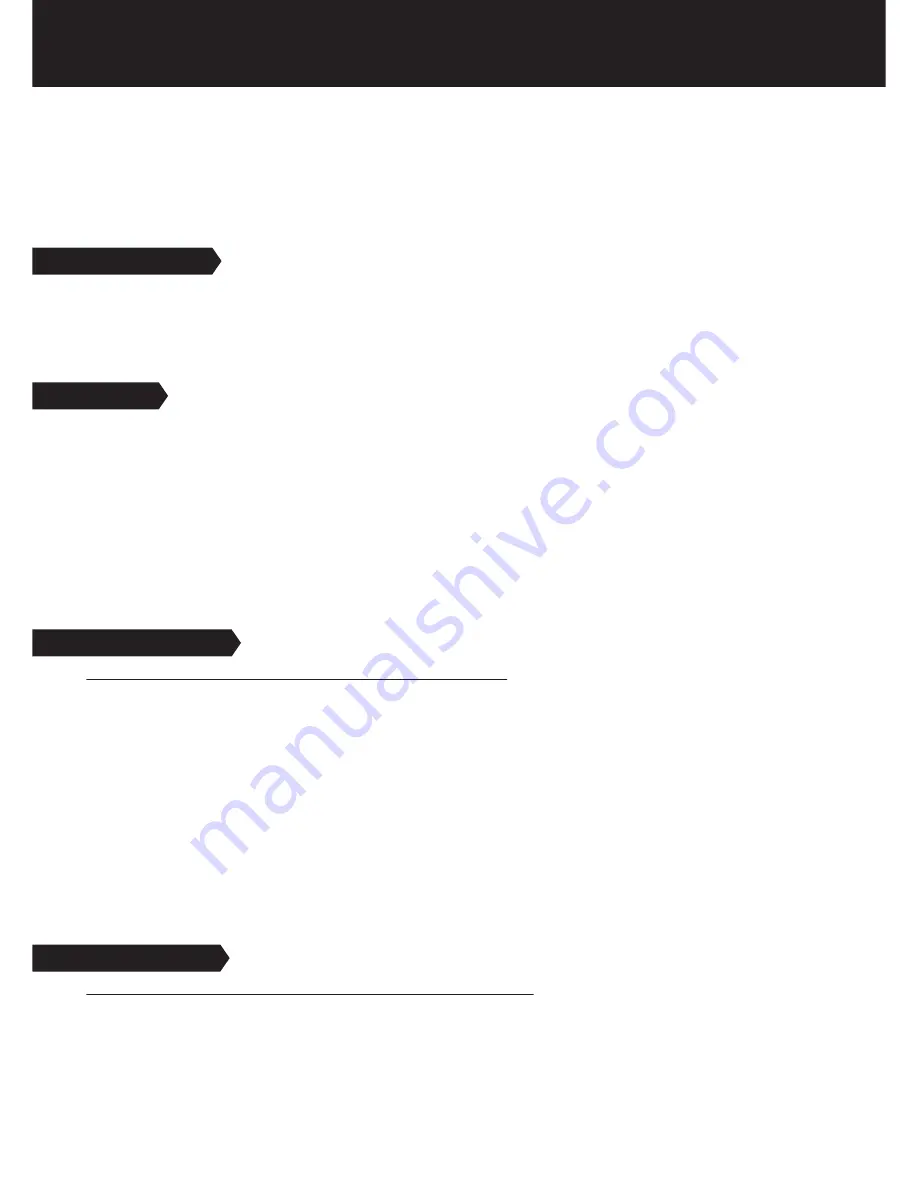
Search Modes
Threshold
This setting is used to adjust the humming sound, referred to as the threshold sound, which is
continuously heard in the background in the All Metal mode. It is used to increase the target
signal, in other words, the depth of the device. For more details, please read Sensitivity,
Threshold, iSAT and iMASK section on pages 16-17.
iSAT
For the All Metal mode to perform accurately, a stable threshold sound is necessary. Changes in
mineralization and soil structure may cause a rise or fall in the background hum and disrupt the
threshold's stability which will result in losing target signals of certain metals such as small gold
nuggets. iSAT feature maintains the steadiness of the threshold by adjusting the speed the
device recovers its threshold sound.
iSAT consists of 10 levels . The device will start at level 6. It is recommended that iSAT should be
increased in high-mineralization and decreased in low mineralization. For more details, please
read Sensitivity, Threshold, iSAT and iMASK section on pages 16-17.
Audio Boost
This feature is not included in the settings on screen.
The audio boost switch boosts the sound
of weak signals received from small or deep targets making it easier for you to detect those
uncertain targets. It is recommended that audio boost should be used on a temporary or
as-needed basis because it will not only boost the target signal audio but it will also boost the
loudness of ground noise and false signals along with the threshold hum.
For an instant audio boost, push and hold the (-) button during searching. To exit, just release the
button. If you want to use the audio boost constantly, double click the minus (-) button . The
frame around the ALL METAL MODE text will start blinking indicating that the audio boost is
active. To exit, double click the (-) button again.
NOTE:
When you want to use the Audio Boost function, be sure that you are not in the settings
menu and the selection frame is around the ALL METAL MODE text.
Audio Tone
This feature is not included in the settings on screen.
It is the setting which allows you to
change the target warning tone and the threshold sound according to your preference. There
are 2 audio frequencies available - low tone (LF) and high tone (HF). To change the audio tone,
keeping the trigger pulled back, press the down button.
Zemin İzleme (TRACKING)
Sensitivity setting range is 01-99 and it is set to the factory default at the initial start-up. It can be
manually modified when necessary.
NOTE:
In case of the coil overloading due to very high mineralization, decreasing the sensitivity
will overcome the situation.
For more details, please read Sensitivity, Threshold, iSAT and iMASK section on pages 16-17.
Page_8












































