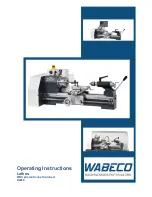8
temperature adjustable (green in numbers) - and the
following keys: SET - LEFT ARROW - DOWN ARROW
- UP ARROW.
Follow these instructions to change the temperature
controller.
- Turn on the power button 3 (green).
- Select the temperature according to the specification
of the glue. To change the working temperature press
the LEFT ARROW key, making it possible to change
parameters (press this button until the digit you
want to change). Then press the DOWN ARROW or
UP ARROW keys to change the temperature. At the
end, press the SET button, which will save the change,
continuing the temperature change.
NOTE:
The feeder process is activated only when
the temperature is below 10°C or 10°C above the
set temperature. Outside this range, the process is
disabled.
NOTE:
The CBC.E temperature controller is
programmable to a maximum temperature of
220°C (428°F), for near and above this temperature
MAKSIWA do not recommended work with glues for
high temperature because they can melt the tape.
- Once connected and adjusted with the temperature,
CBC.E takes some 20 to 30 minutes to reach set
temperature, starting from room temperature.
- Upon reaching the set temperature, the feeder
switch 5 is ready to be turned on, activating the axes.
Your Edgebander is ready to start the first tests. At
this point it is important to use pieces of wood just
for testing, until you are acquainted with all functions
of the machine.
FIRST TESTS
Just skip this point if you read the entire manual and
has the safety to operate the equipment. If necessary,
contact the manufacturer. With all adjustments made,
the set and the correct working temperature machine,
you can start the first working tests. To do this, use
pieces of wood that will not be used (flaps) to ensure
full confidence operator / machine.
- To start, hold the wood panel pushing against the
aluminum guides and directing it against the feeder
axis. See figure below:
CAUTION:
Crushing and cutting risk. Do not bring
your hands within 10cm (4’’) manual cutter. Do not
wear loose clothing or gloves when operating this
equipment.
In case the wood is too long, support on the sides of
the machine to prevent warping it of.
NOTE:
You will notice that the CBC.E can cut the
tape close to the wood panel, allowing a better finish
edges.
GLUE THICKNESS
According to the first tests you will find an ideal
amount of glue that must pass the panel. In case you
notice that the tape is easily released from the wood,
the cause may be lack of glue. Or if not, there may be
glue excess, with glue excess on the sides of the tape.
To adjust the glue thickness, do the following:
- On the glue axis, locate and loosen the A screw on
the glue axis, as the following figure:
- If you want to decrease the glue thickness, slightly
rotate the B knob counter-clockwise. If you want
to increase the thickness of glue, turn the knob B
clockwise. Note that small changes (approximately
1/4 turn) have already cause a considerable change
in thickness of the glue. Find the optimum amount,
which can vary according to the type and brand tape,
glue and the temperature being worked. It is normal
after the end of the process small quantities of glue
are left around the tape. If this happens, remove this
glue excess with a cloth with paint thinner, kerosene
or even with a stylus, being careful not to scratch the
Summary of Contents for CBC.EC
Page 1: ...1 CBC EC INSTRUCTION MANUAL Edge Bander Attention Read this manual before using your machine...
Page 12: ...12 EDGEBANDER EXPLODED VIEW CBC EC...
Page 13: ...13...
Page 14: ...14...
Page 15: ...15...
Page 16: ...16...
Page 17: ...17...