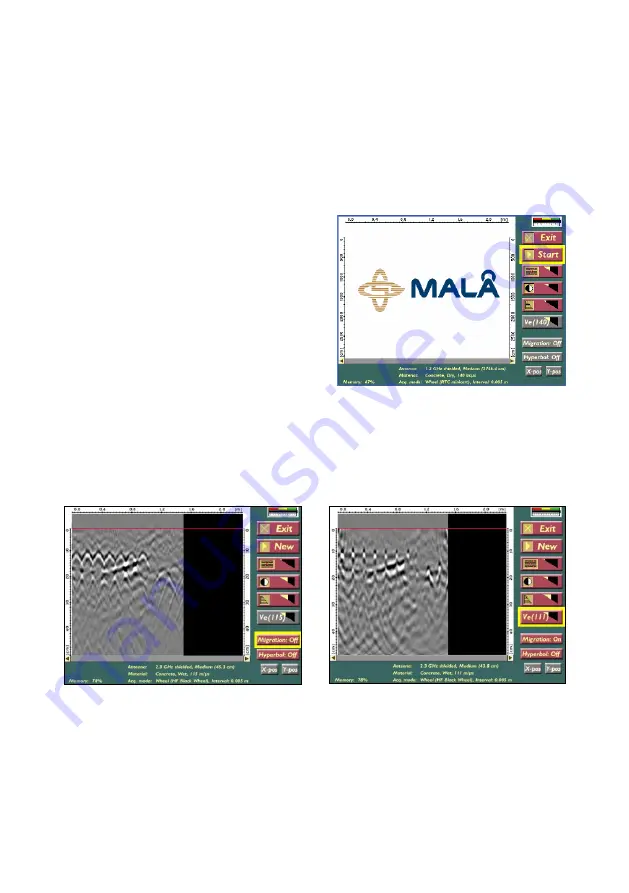
www.malags.com
10
After selection of material type or by choosing User-defined the option
Velocity Wizard
can also be entered to obtain correct velocity for the
media. The requirement to use the Velocity Wizard (both for the migration
and hyperbola fitting function) is that a point object needs to be visible in
the radargram.
Note!
When using a hyperbola the best estimation of the velocity is made
when the linear object is passed in 90 degrees.
When choosing the Velocity Wizard
the following screens are seen, giving
you the option to carry out a short
measurement, find an object and by
that a hyperbola, to migrate or use for
hyperbola fitting as tools to estimate
the velocity.
Press Start to start the measurement.
Using the Migration option
Migration is a tool used to get an accurate picture of the subsurface. It
involves repositioning of return signals to show where structures are
located rather than where signals was picked up.
Change the Velocity until the best migrated picture is obtained.
Migration OFF
Migration ON
Using the Hyperbola fitting
The theoretical hyperbola is moved over the screen by activating the X-pos and
Y-pos buttons and the angle of the legs are adjusted to the hyperbola on the
radargram screen by changing the Velocity.











































