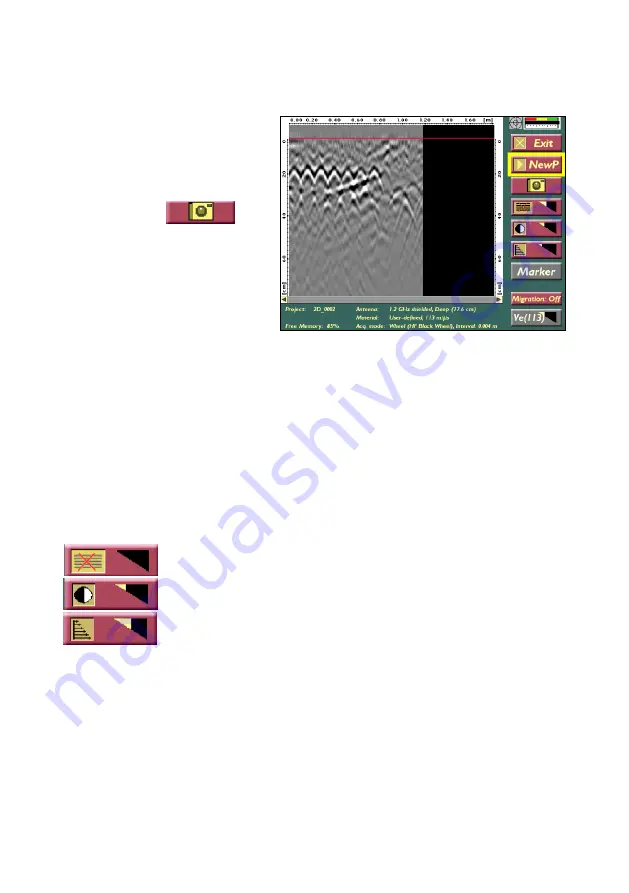
www.malags.com
13
3:
Battery Status Indicator
4:
Information Line showing the material type, the connected antenna
type, measurement depth, memory space and acquisition mode.
By choosing Start pressing the
turn-push button, a radar
profile measurement can be
started immediately.
By pressing
the
operator has the possibility to
save a screenshot image of
the radargram seen on the
screen.
Note!
See Chapter 7 for
measurements with a GPS.
As each profile is completed, press STOP to finish the project. The data
can be moved from the CX to a PC for further interpretation work (see the
Section Transferring data). Files can be continued by pressing NewP (New
Profile). To start a new 2D project press Exit and then start from the main
menu again.
To improve the visualization of radar data on the screen the CX provides
the operator with different filter and contrast options. For each option the
turn-push button is rotated to increase or decrease the effect.
Applies a background removal filter.
Changes the contrast of the radargram.
Applies time gain on the measured traces. The
settings for this filter can be changed, see
System Settings, Chapter 9.
A FIR filter can also be applied on the data, see Chapter 9.
Also in the 2D measurement mode, migration is possible, when the profile
is stopped.














































