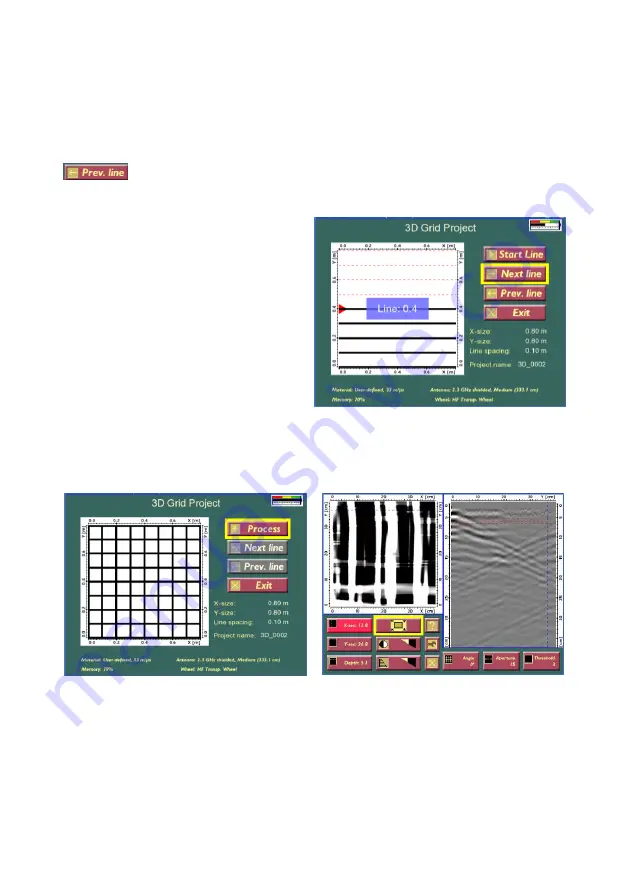
www.malags.com
17
4) Press the red button (to change measurement line), and wait for a
beep.
5) Place the antenna in the start position of the next line and start
from step 1 again.
If black button is pressed
after a profile is collected, the software assumes
that the operator want to re-measure the current profile. The option
can also be chosen to re-measure the previous lines.
When all lines in one direction are
measured,
the
CX
system
automatically will change to the
second direction.
Once the last profile is filled, press the red button one more time, then
press the “Process“ button, to process and view the data. This will take
some minutes.
This screen (above on right) shows the result of the calculations made to
create vertical and horizontal slices of the measured volume. The vertical
slice is seen on the right (X- or Y- direction) and the Top View, the
horizontal slice, is seen on the left.
By choosing one of the sections and turning the turn-push button the
sections can be scrolled to look at data within the cube, from the sides or
the top.
















































