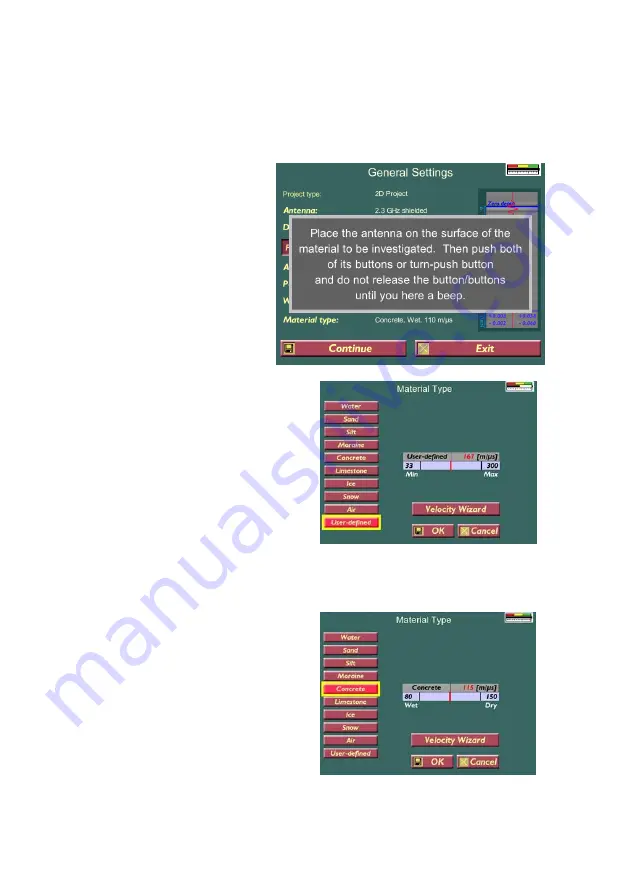
www.malags.com
9
The
Depth window
(seen at right) defines depth of the measurement; in
other words the total length of time the electromagnetic wave is
transmitted. Three predefined depths are available, shallow, medium and
deep. Choose the appropriate one by pressing the turn-and-push knob or
use the remote buttons.
Note!
The depth window is depending on the
velocity of the material.
The option
Find zero depth
is used to define the surface
level of the measurements.
To do this, activate the option
and follow the instructions on
the screen. The antenna is
hold on the ground in the
same position as where you
will measure.
The
Material
type
is
chosen
accordingly to the medium the GPR
investigation is carried out in. The
CX system lists a number of different
types of material and is a guide for
the operator when estimating the
depth to targets visible in the
radargram.
It is important to choose the material type and by that velocity carefully as
this affects the velocity
(the velocity of the electromagnetic radar wave),
which is used to calculate the depth of the measurement.
When the correct material type is
selected, the velocity can be
changed according to the limits, or
estimated with the Velocity Wizard.
It should be remembered that the
velocity of electromagnetic waves is
lower in wet materials than in dry.
After the material velocity has been selected, two buttons will appear on the
screen, OK to confirm and go back General Settings and Cancel to do a
new selection.










































